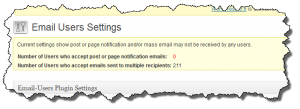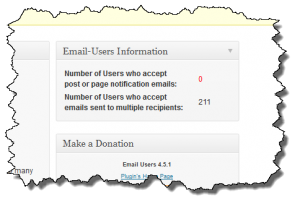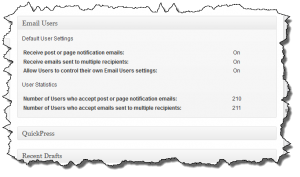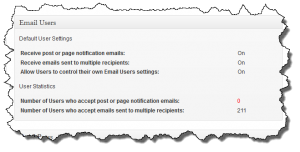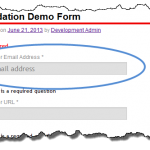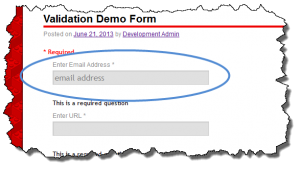In addition to the new Dashboard Widget for Email Users, I am adding some additional information to the Settings Page to indicate when User Setttings aren’t in a state the admin expects them to be.
When visiting the Settings Page, if either the number of users who receive post or page notifications OR mass email is equal to zero, a message will appear at the top of the page.
In addition to the box pictured above, the current number of users who receive each type of email is now displayed in a small box at the top of the right hand column above the Donation box.
Hopefully these improvements will help people chase down situations when users aren’t receiving email when they are expected to.