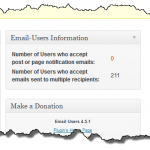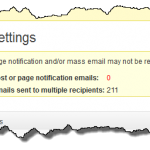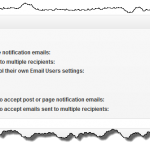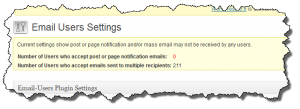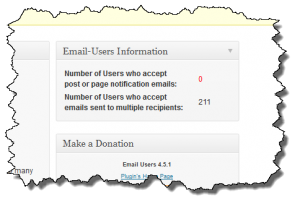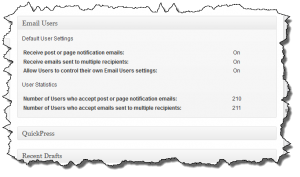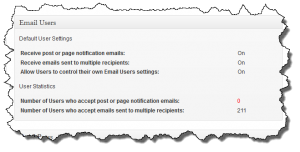I asked the other day if Sandbox was dead and even though there was a minor update, it appears that Sandbox isn’t really dead but it is in a purgatory of sorts. Not dead but not actively being developed either. So
Soccer season has started and I need to update the Soccer theme I used for my daughter’s team because they changed uniform colors. Since I had based the Soccer theme on Sandbox, I could either continue with it or start again. For now I am continuing with it because (a) I know it pretty well now and (b) it works. However, I do want to check out the Elastic theme editor I heard about recently on the WordPress Weekly podcast.
When I did the MacDolphins theme this past spring, I had based some of that work on the Soccer theme but was able to fix much of what had bothered me, in particular, the need to install the Sandbox theme itself and the Soccer theme as a child theme. I love the idea of a child theme but for the casual user, the relationship between parent and child theme isn’t real obvious and failing the install the parent theme results in a non-functional blog and likely frustration.
By structuring the theme architectures such that it referenced the Sandbox source as a SVN external, I was able to bundle all of the files for the parent theme and child theme together as one theme. This makes distributing the theme much easier and also solves the problem where the theme preview shows the parent theme instead of the child theme. This preview problem doesn’t affect the functionality of the site but it is confusing if you don’t know what is going on.
I expect to have the soccer theme updated in the next week or so and probably offer a few more color schemes. But first I am working on a Sandbox based LEGO theme which I’ll finish first because the NCLUG and NCLTC web sites sorely need an updated theme as the one they have now are old and don’t support widgets. This LEGO theme is a good exercise in setting theme options, particularly the header area as I expect I will need it to make a generic version of the MacDolphins theme for any swim team to use.