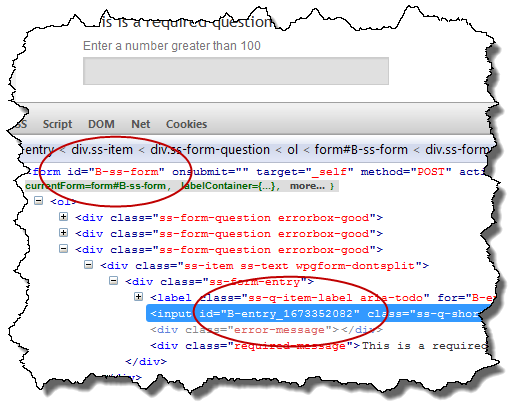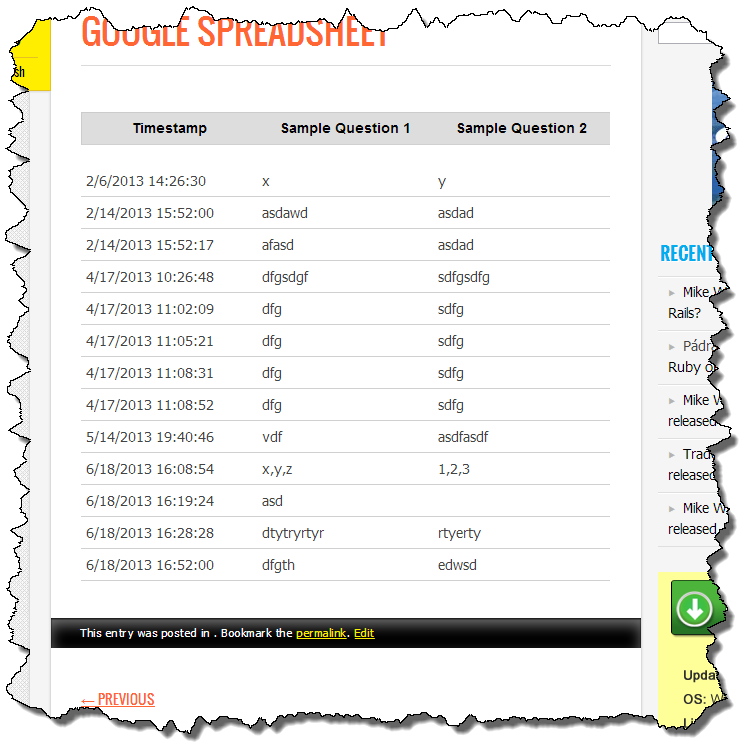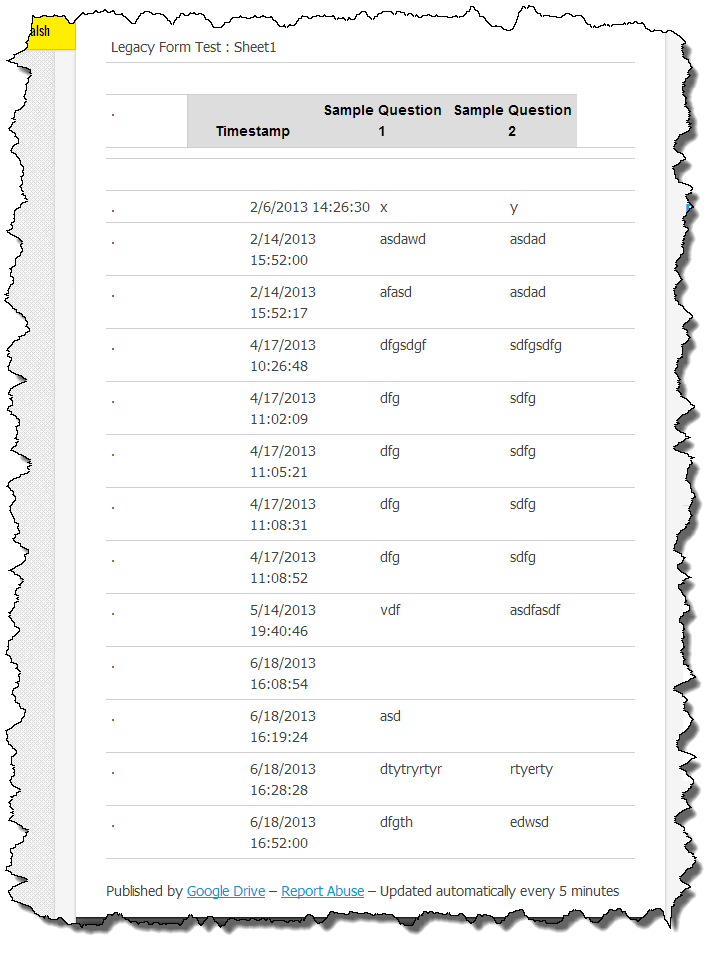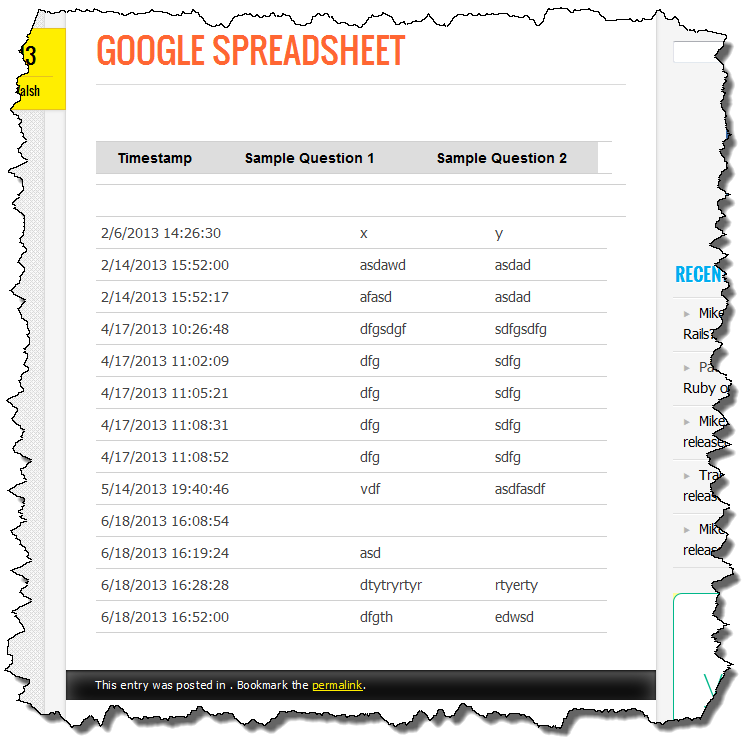After a couple days of testing and five beta releases, I have released WordPress Google Form v0.61. This build supports multiple instances of the same form on a single page.
Why would you do this? It turns out, it is a fairly common request. A number of people have uses of the same form where some of the fields are hidden and preset (both features were added fairly recently) which allows them to present the form in different ways with seeded input while allowing the user to complete the rest. Because the form instances are all based on the same Google Form, they will have the exact same entry elements with the exact same attribute IDs. HTML does not allow multiple elements to have the same ID attribute, the behavior is unpredictable.
To support this new feature, a new parameter, uid, has been added to the wpgform shortcode. The uid parameter can be set to any string which is legal for an HTML element ID attribute. When the Google Form is processed, all of the attributes are modified to include the uid parameter to ensure they each have a unique value.
[wpgform id='879' uid='B-']
This release also addresses some issues with missing CAPTCHAs which would happen under certain circumstances. The jQuery generation is much cleaner now as well.
You can find this update in the WordPress plugin repository or on your WordPress Dashboard.