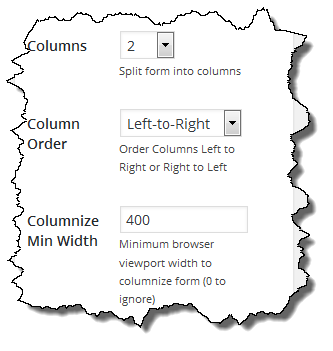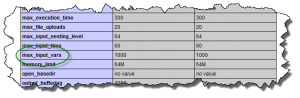Recently I have had a couple requests for enhancements to wpGForm. One of the recent ones was the ability to define hidden fields on a form to capture some data from a WordPress user.
Currently Google’s forms define fields like this:
<input id="entry_0" class="wpgform_ss-q-short" type="text" value="" name="entry.0.single">
It would not be too hard to add an attribute like hidden=’entry_0,entry_2,
entry_27′ to the shortcode. I could even do something like
hidden=’entry_0=email,entry_2=username,entry_27=first_name,entry_28=last_name’ where the “allowable” presets would have to map to the fields which can be returned by get_userdata() see:
http://codex.wordpress.org/Function_Reference/get_userdata Of course all of this predicates that the user is logged in so those fields exist.
I’ve also considered changing the plugin to allow for more complicated things – adding more options to the shortcode could get pretty cumbersome. What’ve I thought about is doing leveraging the Dashboard (using a Custom Post Type) to Manage Forms where you “Add” a form and the Dashbaord provides a GUI where all sorts of information would be added:
1. Form URL
2. Confirmation URL
3. Switches for all of the other options (legal, read-only, etc.)
4. More things I haven’t thought about
Forms could then be “Edited/Deleted/etc.” just like other post types. Then you’d simply embed the form using a simple shortcode like [wpgform id='1']. The rest of the information would be stored inWordPress as custom Post Type fields. I’d probably define a new shortcode for this so the current one would continue to work but that is the general idea.
Thoughts?