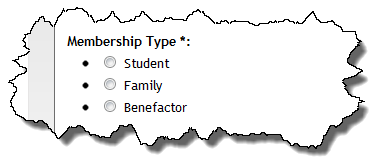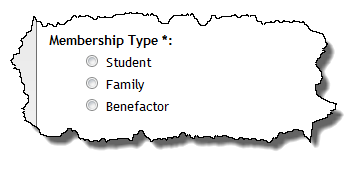I haven’t posted much but I have been working on wp-SwimTeam off and on now that the MacDolphins summer season is over. I haven’t released anything yet but I’ve made some significant improvements.
Opt-In/Opt-Out
Improvements have been made to the Opt-In/Opt-Out process to make it much less confusing. The Opt-In/Opt-Out form is now smarter, only presenting the list of strokes to the user when a Partial Opt-In/Opt-Out is selected. The ability to Opt-In/Opt-Out has also been added to the “My Swimmers” tab to make it easier to find.
Login Redirect
I’ve also added a new option to control what happens when end users login to a site running wp-SwimTeam. For most users, landing on the WordPress Dashboard page is confusing. They don’t care about 99% of the stuff presented to them nor should they. The plugin now allows definition of a login redirect so the user can be sent to either the home page or the Swim Team Overview (which is what I expect to use most of the time) page. Landing on the Swim Team Overview page makes the most sense for most users since when they login, they are most likely doing some level of interaction with the swim team functionality.
Results Import
Results import is still in progress, the other two areas mentioned above are complete. At this point importing results does little more than perform a first pass validation that the supplied file is indeed a SDIF results file. Now that I have the uploading and validation complete, I need to work on the data model to store results. Results will be connected to swimmers and meets and events. Since a new table will be created, results will change the database version when it is released.
Initially I expect to simply report results from a meet and be able to look at results for any given swimmer. Longer term I want to use Open Flash Chart to plot results on a per swimmer basis over the course of a season or possibly several seasons. I don’t expect to get to this until much later this year though.
WordPress 2.8.x
I am still working with WordPress 2.7.1 in my development environment. I haven’t even tried 2.8.4 yet so I have no idea what the impact is. I will likely do so once I am done with the results.