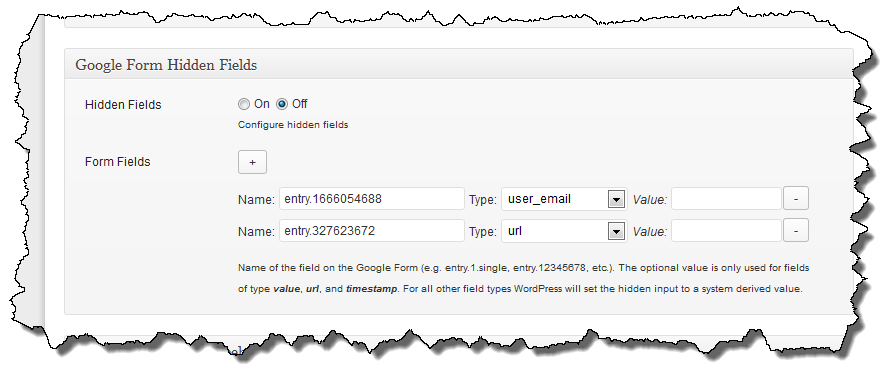Last Friday my manager approached me with a problem. It is interesting problem, the sort of out of left field problems he likes to throw at me from time to time. It is one of those problems that there isn’t a good solution for without developing something completely proprietary as it would have zero value to anyone else but the members of our team.
So what is the problem? We have a bunch of text files that have diagnostic information about one of our products. There is no way to do any analysis on this data because they are just ASCII text files. Like lots of companies, we do lots of Pivot Tables and Charts in Excel to analyze data but in this case, I don’t think it is the right answer. At least not initially. We want to collect these text reports over time and load them all into a single database so the collective data can be analyzed. We’re looking for trends in reliability and things like that. Once all of the data is compiled into a database, we’ll likely extract slices of it for analysis using Excel but I don’t want to build up an “Excel database” – wrong solution to this problem.
I’ve been using WordPress, PHP, and MySQL for years so it is my “go to” solution for problems like this one. I don’t see any reason to involve WordPress as it is really just a data parsing and database application that needs a minimal UI to upload the data and browse it. I’ve done things like this in PHP previously but I am thinking this might be a good opportunity to learn something new.
 I had picked up Learning Rails a couple years ago when I considered Rails, for similar reasons, for another project which never went anywhere. I dusted off mycopy of Learning Rails and for the last few days I’ve been reading through it while I was at the gym.
I had picked up Learning Rails a couple years ago when I considered Rails, for similar reasons, for another project which never went anywhere. I dusted off mycopy of Learning Rails and for the last few days I’ve been reading through it while I was at the gym.
So far from what I’ve read it looks like a viable solution to quickly put together a solution which (a) needs a database and (b) will be very low usage. I think the biggest challenge I’ll face putting something together will be parsing the ASCII file in Ruby (which I’ve never used) but I am sure I will be able to figure it out. The format of the file is fairly regular with sections of data but each section is slightly different. Unfortunately it isn’t something simple to parse like a CSV file.
This morning I created a new Ubuntu (also a first for me) Virtual Machine and used this Guide from GoRails to install and configure RoR. In the course of two hours I have built a new VM, installed Ubuntu, and installed RoR. I am ready to start playing around and see what I can do.
Depending on how this goes, I’ve got a couple other projects in mind that RoR might be a better solution for than building a WordPress plugin. We’ll see …