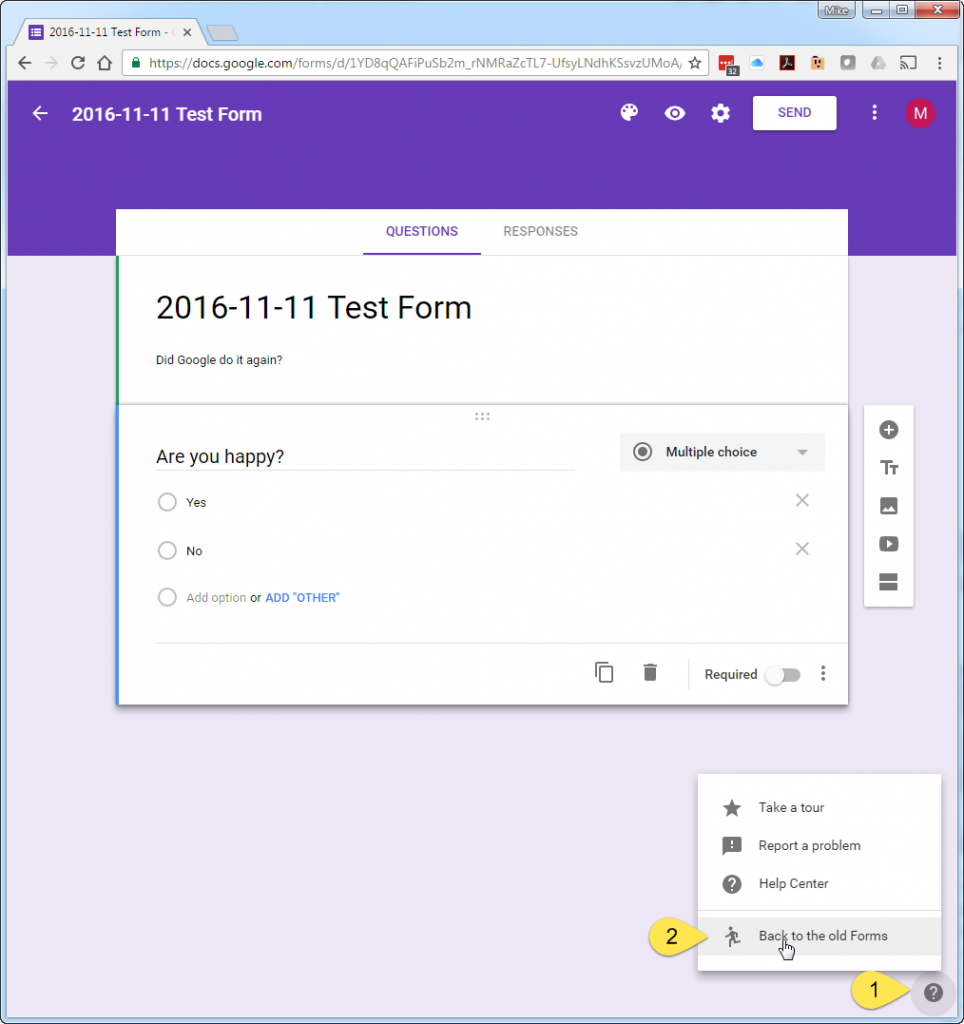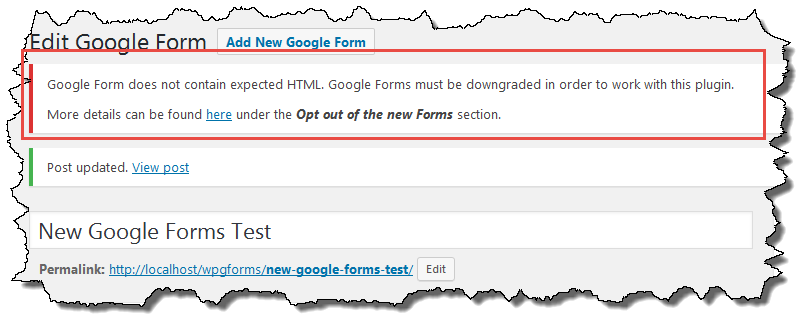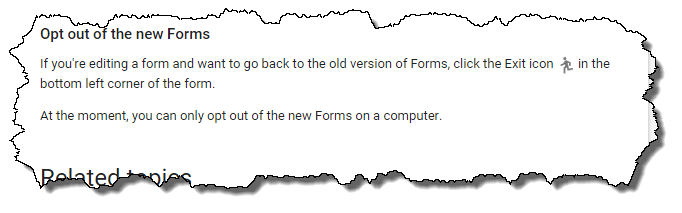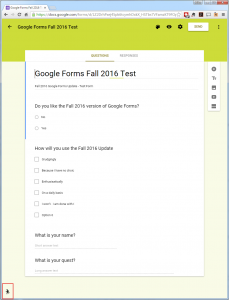Google has made another change to the new version of Google Forms and moved the option to downgrade a form to the older version. There is no longer a Running Man icon to click on to get the downgrade option. Instead, look for the large question mark in the lower right hand corner .
- Click on the Question Mark icon
- Click on the “Back to old Form” menu
This is the third time access to the downgrade option has moved. It is probably just a matter of time before Google eliminates this completely. If/when that happens it may no longer be possible to use Google Forms with WordPress.