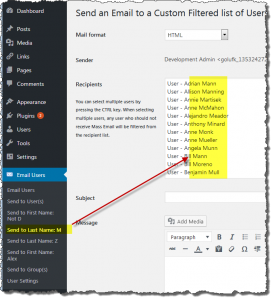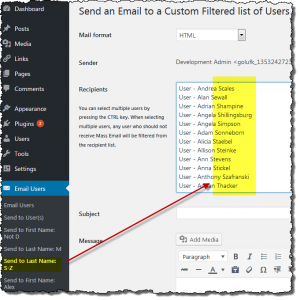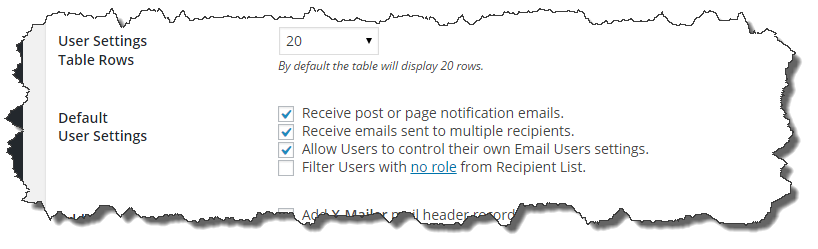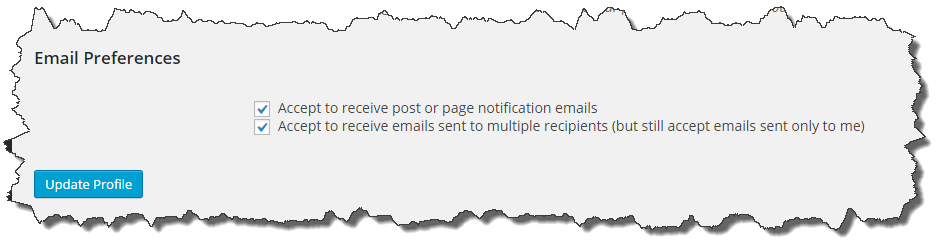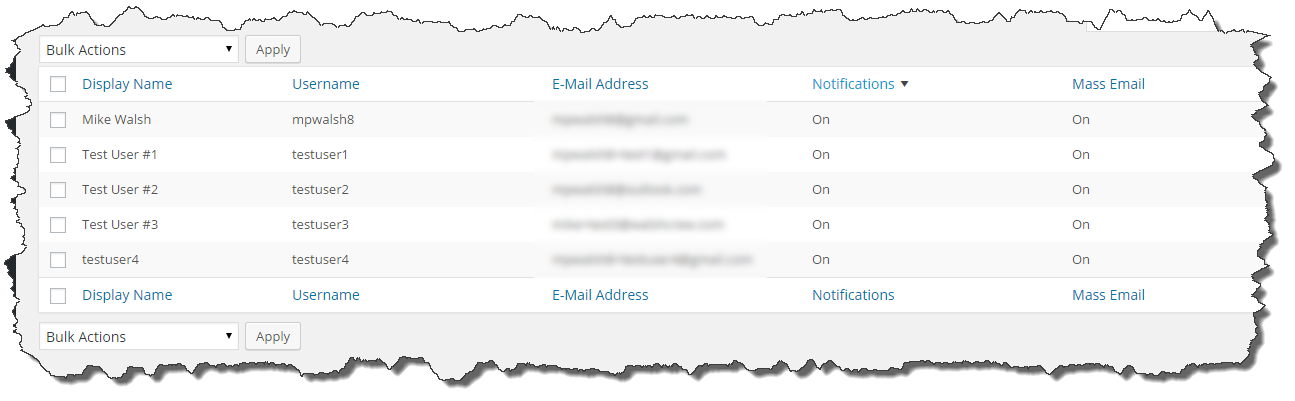I haven’t had a good travel rant in a while. However the recent debate over the Knee Defender and the incident on a flight from Newark to Denver which has been in the news, reminded of a situation I was personally involved in back in February.
For the most part travel is what it is. A necessary evil. Maybe I am jaded having flown so much over the years but there isn’t anything glamorous about it. Full flights, competition for overhead bin space, delays, minimal service – I am not sure why anyone would think flying is glamorous.
There was an opinion piece in today’s Raleigh News and Observer from Froma Harrop that caught my eye. As I read Ms. Harrop’s opinion piece I sat there and shook my head and concluded Ms. Harrop must not travel much. If she does, she and I are 180 degrees out of phase.
In my opinion, Ms. Harrop couldn’t be more wrong. After reading her article I wondered who she is (a syndicated columnist) and found her web site where she had another post about the Knee Defender. This post contained a link to the story in the NY Times by Josh Barro. Ms. Harrop had stated in her post that Mr. Barro defended the Knee Defender user but that isn’t how I read his article but that is besides the point.
Maybe Ms. Harrop would have a different opinion of seat recliners had her computer been damaged by an over zealous seat recliner like mine was on a US Air flight back in February.
I’ve read a bunch of articles and comments I am squarely on the side of the Knee Defender user and firmly believe that people who reline their seats to the max and/or without consideration are simply rude. Particularly those who do it without concern to who or what might be behind them.
My job requires me to travel. Over the 20+ years of doing what I do for a living, I have flown in excess of 3,000,000 (yes million) air miles. Most of it is on American Airlines (by far my favorite airline) but for the past 5-6 years I’ve mostly flown on United (starting with Continental until the merger). USAir had been part of the Star Alliance (their participation ended at the ended of March due to the AA merger) so I also had quite a few flights on USAir. USAir via Charlotte is by far the best (and cheapest) way for me to get to Phoenix from Raleigh which I’ve been doing 8-10 times a year for the past few years.
I get a lot of work done on the plane. I find it very productive time and actually look forward to being disconnected from my phone and the Internet for an extended period to work on something without interruption. For me time on the plane isn’t down time and it isn’t fun time. It is work time just like if I were in the office.
About the only time I recline my seat is when flying on the red-eye. Why? Because I think it is rude and discourteous to lean my seat back into someone’s face. I am also fully aware that a lot of people, particularly those who don’t travel much, feel it is their birth right to recline their seat.
Some people are fairly reasonable – if you ask them if if it is really necessary to fully recline their seat, most will accommodate the request and recline partially. Of course some won’t. I’ve dealt with obnoxious people over the years.
Yes, it is your right to lean your seat back but if you must do it, and I really don’t think you do, at least be courteous about it. Look before you lean back. Lean back slowly. Ask if it is ok. I’m fairly tall, 6’2″, so on some flights a reclined seat results in my knees in the back of the seat. Does that bother you Mr. or Ms. Seat Recliner? Too bad. I don’t like it either but you are the one who chose to recline your seat.
So what happened to my computer? As I was working away on a flight from Charlotte to Phoenix, the woman in front of me reclined her seat very quickly and very forcefully. I am usually aware of seat recliners because I am worried about my laptop. However this woman surprised me and I wasn’t ready. When she leaned her seat back, the corner of her seat where the tray table sites caught the corner of my laptop and stopped the seat from reclining. I guess I had my laptop at just the right angle because instead of moving the lid one way or other, the force of the seat coming back compressed the screen and hinge to point where it broke. Because her seat recline was temporarily impeded by my laptop screen, she began really pushing it back almost as if she were bouncing against it. This caused the screen to bend and an audible crack was heard as part of it broke.
This all happened in a matter of seconds and I immediately yelled “stop it” and put my hand on the back of the seat and pushed it back forward. This made the woman very upset and resulted in a minor scene. Needless to say I was upset – the damage to my laptop was obvious and the screen immediately showed a entire area of dead pixels and vertical lines. The woman kept going on about how she was “entitled” to recline her seat.
She wasn’t the least bit sorry that her recline had damaged my laptop. She was offended that I was upset. I was dumbfounded as to how she could be so selfish as I would (a) never had done what she did and (b) if I were involved in a similar incident, I would have apologized for being negligent.
Accidents happen and had this woman shown any remorse what so ever, I would have chalked it up to one of those things which happens if you fly enough. The only thing she was worried about was her right to recline her seat which she was “entitled” to. She then said to me “you must not travel much” which left me almost speechless. Almost. I told her I travel plenty and I would never do anything as rude and inconsiderate as what she had done. Ever.
The flight attendant was actually pretty helpful as he told the woman to calm down and be reasonable. He also gave me some information to take to US Air customer service once I got to Phoenix. He dodn’t know what they would do but he said it was worth a shot to make a claim.
In Phoenix I visited customer service and even though it took a while, the woman I spoke to said there was a chance US Air would do something. After several weeks of phone calls, faxes, and emails, I actually got in touch with someone at US Air who seemed to have the authority to do something. Much to my surprise, US Air paid to have my laptop repaired although it took a lot of my time to chase it down. The repair costs was about $350.
Personally I’d like to see all seats be fixed so they can’t recline like the seats in front of the emergency exit row. I think it it would prevent quite a bit of in flight aggravation and eliminate the need for devices like the Knee Defender.
So Ms. Harrop, you’re absolutely entitled to your opinion. I just think you’re wrong. I felt that way years ago and I definitely reaffirmed my opinion back in February dealing with the “entitled” seat recliner. I hope the hour of recline that woman had was worth it – her selfish act probably resulted in 20 hours of legwork and follow up for me with US Air to get my computer fixed.