As I noted in a post last week, Google has a new version of Forms on the horizon and it doesn’t currently work with the Google Forms plugin.
For the time being, it looks like Google has provided the ability to opt out of the new version of Google Forms which means you can still create forms which work with the Google Forms plugin.
When creating a new form, look for the small running man icon in the lower left corner of the form editor as shown below.
Clicking on this icon will revert the form the older version which works with the Google Forms plugin.
I still plan to look at supporting the new version as questions have already started to come in. I am just not sure when I will have a solution IF I can.
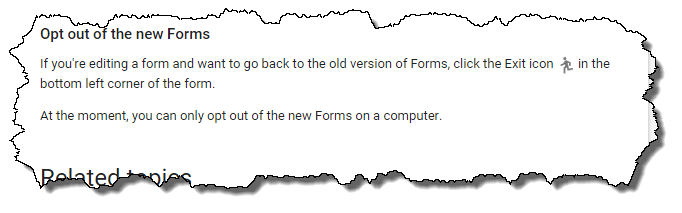
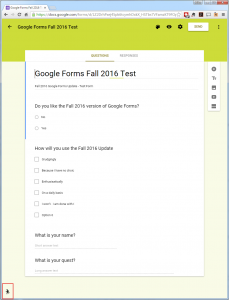
Thanks, just a thought (probably obvious) but is there a way to just remove the theme. The rest of the embedded form is fine. I don’t need to theme it, just have a full white background would be awesome
Unfortunately it isn’t the theme which is the problem, it is Google’s decision to not use HTML input elements. Instead they’re using styled elements, mostly DIVs and Javsscript. If you look at the HTML source for a new form it doesn’t resemble the HTML source for the prior version at all.
The running man seems to have disappeared. Any chance of an update to the plugin soon?
You’re right! I was worried for a bit but Google still has the option, they have moved it. It is now under the question mark in the lower right corner of the form editing page.
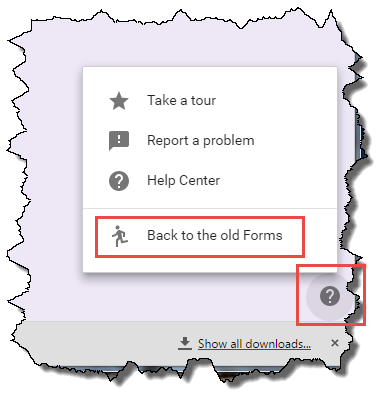
Pingback: www.MichaelWalsh.org | Google moves Form Downgrade Option
So, I’m trying to opt out of new forms, but every time I click the little running man, all that happens is that the page refreshes and it stays on new forms. I’ve tried from multiple computers and browsers with no luck. Is this anything you’ve ever encountered?
I have not encountered the problem you are describing. I just tried to downgrade a form myself and it worked just fine.
I am having the same problem as Daniel- when I click the running man the page refreshes?
I am unable to replicate this problem – have you tried a different browser? Have you tried it on more than one form?
There is no running man at all on the forms I’m using. Just a ‘!’. Unfortunately the plugin is unable to render the form at all really. dropdowns don’t work, lots of other stuff cluttering up the page
I see now, the form must be in EDIT mode, and the running man is found after clicking the ‘?’ on the lower right corner. OK, this solves the issues. Great, thanks
Glad you were able to sort it out.