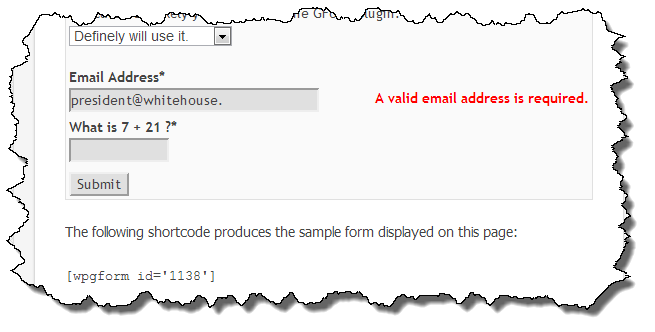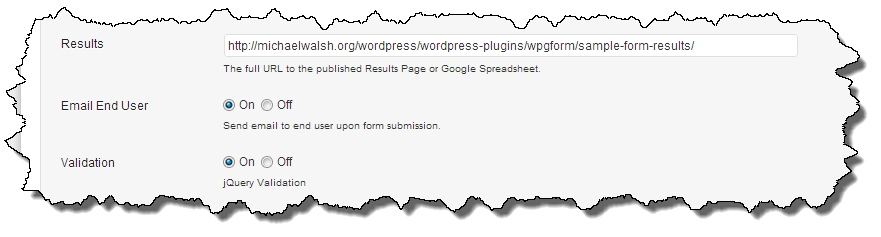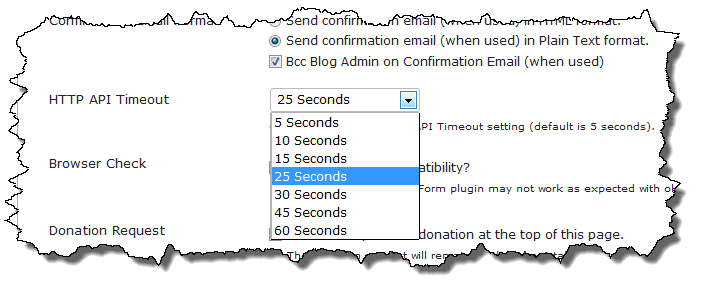I’ve updated the beta version of WordPress Google Form v0.46 this morning to beta-9. This beta update adds a significant new feature and one that has been requested a number of times: The ability to require an email address from the person filling out the form is now possible through a setting on the Google Form custom post type (this is not available through the old gform short code).
I would encourage migrating to the new short code and defining forms with the Google Forms Custom Post Type UI as that is where I am adding new functionality. The way I added the User Email option should also allow me to allow form specific validation rules (e.g. URL required).
Download the beta release and please let me know if you run into any issues.
Google Forms Beta (8871 downloads )