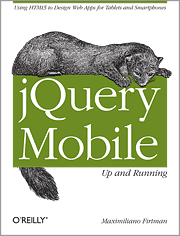I knew the day would inevitably come when Google Forms could no longer be downgraded. Based on a recent Google announcement, that day appears to be August 22, 2018 – very soon. Almost certainly too soon for me to do anything about it in the plugin.
As I have noted in a number of posts and in many WordPress Support Forum threads, the change Google made back in 2015 to the HTML used for a form is significant and not well suited to how the Google Forms plugin works. Instead of using traditional HTML form elements, Google is using DIV tags with CSS class names and Javascript to render a form.
I will take a look at it again but cannot make any promises. If someone wants to pick up development of the plugin, it is hosted on GitHub and we can figure out how to add another developer for the plugin repository.
This announcement from Google does not bode well for the future of the Google Forms plugin. The last time I looked into supporting the new version of forms I determined it was a non-trivial amount of work and I wasn’t even sure it was possible. It is a fair amount of work just to get a new form to render in WordPress before I can even see what happens when it is submitted.
I know this isn’t happy news for a lot of people. This effort started as a simple plugin to help the middle school my children attended collect some information from parents. It has grown to 20,000+ installs, far larger than I ever expected.
For those who wonder how much has been donated over the years, the total is probably about $100. I received a donation yesterday for the first time in roughly six months. I didn’t write this plugin to make money (there isn’t much to make), I did it because I had a problem to solve and couldn’t find a solution. I decided to share it because I thought it was useful and it seemed to be but I am afraid its longevity may have come to an end.
If it rains all weekend here in North Carolina like it is supposed to, I may have some time to start looking at this but I no longer have a personal use for the plugin. My kids have all grown and I have moved on from all of the volunteer activities I used it for (mostly school and sports teams).
I don’t simply want to walk away and leave people, particularly those who use it to support their business, in a lurch but please understand, there may not be much I can do.