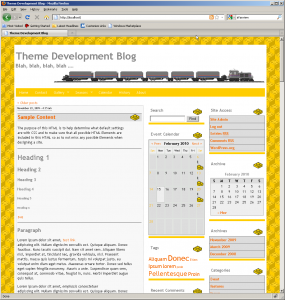 This afternoon I posted an update to my Sandbox-LEGO theme. In the process of developing my CASL Soccer theme I had figured out how to do a couple things which I have wanted to incorporate into Sandbox-LEGO. It wasn’t a lot of work but I also decided to spend the time to re-write the Bourne Shell script which I use to generate CSS files for the various color schemes. Instead of duplicating a bunch of code I implemented it as a series of functions which are called with the various color settings. Fairly trivial looking back on it, not sure why I hadn’t done it in the first place. It should make adding a new color scheme much faster.
This afternoon I posted an update to my Sandbox-LEGO theme. In the process of developing my CASL Soccer theme I had figured out how to do a couple things which I have wanted to incorporate into Sandbox-LEGO. It wasn’t a lot of work but I also decided to spend the time to re-write the Bourne Shell script which I use to generate CSS files for the various color schemes. Instead of duplicating a bunch of code I implemented it as a series of functions which are called with the various color settings. Fairly trivial looking back on it, not sure why I hadn’t done it in the first place. It should make adding a new color scheme much faster.
Category Archives: LEGO
LEGO Theme released
This afternoon I finally had a few minutes to fix a couple of issues and release my LEGO theme. This theme is currently in use on my LEGO web site. The theme free to download and use. There are still a couple minor nits with it which I need to fix and I want to add a couple more color schemes but I wanted to get it out. It supports four colors schemes – red, blue, green, and yellow. Enjoy.
More work on LEGO Theme
This morning Imade some more progress on the LEGO theme. It is close to being released. In fact, I was about to release it when I realized that the two different sized bricks for the page background wasn’t working. Looks like I had deferred working on that. The options work fine, they just don’t do anything as the size is currently hard coded into to the CSS file.
I did fix the problem with the Recent Comments widget as also added support for the WpTwitter widget. I’ll noodle on how to get the size working as I go about my day today (chuch, soccer, etc.) and try and figure something out. I also need to fix the footer links and add attribution to the Fibblesnork background images.
Here is what the yellow color scheme looks like:
ColorBlender seems to have come back on line which makes picking colors much easier.
Sandbox LEGO Theme beta
Off an on I have been working on a new Sandbox based LEGO theme for a while. I wanted something I could use for my own LEGO blog as well as the NCLUG and NCLTC sites and possibly the ILTCO site as well. I wanted to make it fairly easy to customize it by selecting a color scheme and allowing custom header images.
Color schemes were pretty straight forward. I wanted to base them on the Fibblesnork Backgrounds which I like a lot. The Fibblesnork backgrounds are very small images designed to tile across a web page. In my case, I wanted to use them to frame the content area. There are 18 different colors and two sizes for a total of 36 different background color choices. At some point I plan to support all 18 colors but initially I am only offering three: Red, Green, and Blue. Setting up a theme options page to select a color scheme was pretty straight forward, I had done that previously with my Soccer Theme.
WordPress has some built in functionality to do custom header images but it didn’t really do what I wanted. I wanted to allow a fair amount of control over the look and layout of the header. I decided to support three header images: Left, center, and right. I didn’t want to manage the header images so I decided to leverage the built in media management capability.
The theme options page will present any image that is in the media library as a potential header image. But how? I wanted to make it fairly simple to use. I decided to implement a drag and drop scheme based on the jQuery UI and discussed it in detail in a prior post. It took a little while to work it all out as I had done very little with jQuery previously.
The last thing I wanted to allow was the ability to tweak the header layout with CSS. For this I added what I referred to as “CSS Overrides” for the blog title, blog tagline, and the three header images. The combination of color schemes, custom header images, and CSS Overrides allows the Sandbox LEGO theme to take on a fairly distinct look.
The theme is currently in use on three blogs, I expect to make it available for download in the next few days. There are a couple issues I know of that need some styling help and I want to get two more color schemes finished before I release it. Color schemes aren’t too bad – I just need to pick the proper values. I have a script that actually generates the CSS files.
Header Image Options in LEGO Theme
I have been working on a re-write of the Sandbox LEGO WordPress theme. It is taking a lot longer than I thought it would, mostly because I have made the problem more complicated than I initially thought it would be.
One of the main things I wanted to offer in this theme was the ability to choose a color scheme from an pre-set offering of about 8-10 choices. This wasn’t too hard, I had done some similar in the original Sandbox Soccer theme.
As I worked on it I decided it would be nice to allow the user to define what the header should look like including their own image. WordPress offers the ability to upload and use a custom theme header but this didn’t do quite what I wanted. I decided to let the user choose a header image from the media library. But what if the user wants multiple header images? Hmmm. This problem could get very complicate very quickly. I decided to constrain the problem by providing the ability to define up to three (3) header images: Left, center, and right. Doing this would support the 3-4 sites I expect to use this theme on (my own CarolinaTrainBuiders.com site, NCLUG, NCLTC, and ILTCO).
Now that I knew what I wanted, how to implement it. Simply showing the image options on a Theme Options page could potentially result in an enormous page. I mentioned jQuery Accordion in a prior post, dividing the various options into sections using the Accordion made sense and was pretty straightforward once I upgrade to WordPress 2.8.4.
Once the Accordion was working I decided I wanted an elegant way to select the images. Since this effort is a hobby and I largely do projects likes this to learn something, I decided I wanted to use a drag and drop mechanism to select the images. Again, jQuery to the rescue, namely the jQuery draggable and jQuery droppable plugins. In particular, the Simple Photo Manager demo was very close to what I had envisioned.
It has taken me a little while, mostly because I haven’t had a lot of time to work on it but I finally have a pretty slick theme options page working where the header images can be selected from the media library using drag and drop. I am by no means a jQuery guru but I have learned a fair amount working this problem out. The code I have isn’t ideal and I’ll continue to refine it but it is working so I can continue to develop the theme. Once I get it running and released I will go back and clean up the jQuery code. For now, getting it working and doing what I wanted was the primary task.
Continuing with Sandbox
I asked the other day if Sandbox was dead and even though there was a minor update, it appears that Sandbox isn’t really dead but it is in a purgatory of sorts. Not dead but not actively being developed either. So
Soccer season has started and I need to update the Soccer theme I used for my daughter’s team because they changed uniform colors. Since I had based the Soccer theme on Sandbox, I could either continue with it or start again. For now I am continuing with it because (a) I know it pretty well now and (b) it works. However, I do want to check out the Elastic theme editor I heard about recently on the WordPress Weekly podcast.
When I did the MacDolphins theme this past spring, I had based some of that work on the Soccer theme but was able to fix much of what had bothered me, in particular, the need to install the Sandbox theme itself and the Soccer theme as a child theme. I love the idea of a child theme but for the casual user, the relationship between parent and child theme isn’t real obvious and failing the install the parent theme results in a non-functional blog and likely frustration.
By structuring the theme architectures such that it referenced the Sandbox source as a SVN external, I was able to bundle all of the files for the parent theme and child theme together as one theme. This makes distributing the theme much easier and also solves the problem where the theme preview shows the parent theme instead of the child theme. This preview problem doesn’t affect the functionality of the site but it is confusing if you don’t know what is going on.
I expect to have the soccer theme updated in the next week or so and probably offer a few more color schemes. But first I am working on a Sandbox based LEGO theme which I’ll finish first because the NCLUG and NCLTC web sites sorely need an updated theme as the one they have now are old and don’t support widgets. This LEGO theme is a good exercise in setting theme options, particularly the header area as I expect I will need it to make a generic version of the MacDolphins theme for any swim team to use.




