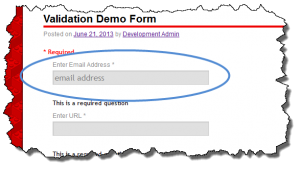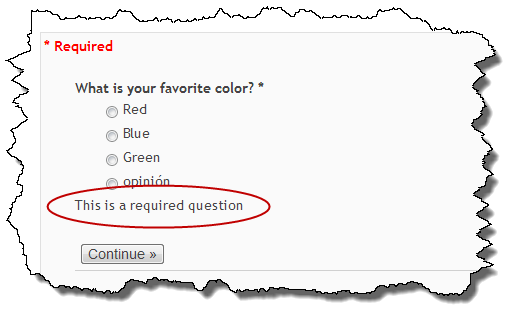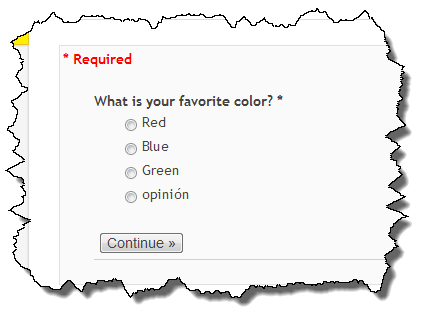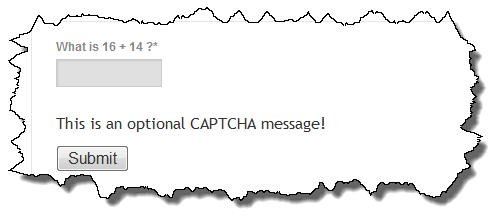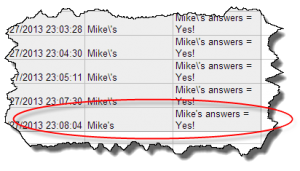I have released beta-4 of WordPress Google Forms. This beta update addresses a problem reported where the settings for the form weren’t being saved correctly (e.g. turning Title on would not appear to be saved).
It turns out that the settings were saved correctly so the form would work as desired however subsequent edits to the form would return all of the settings to the default state which would then be saved unless the author noted they were wrong and set them correctly again.
The logic to pre-populating the current state of the form’s settings was faulty. This beta update fixes this bug.
Google Forms Beta (8551 downloads )