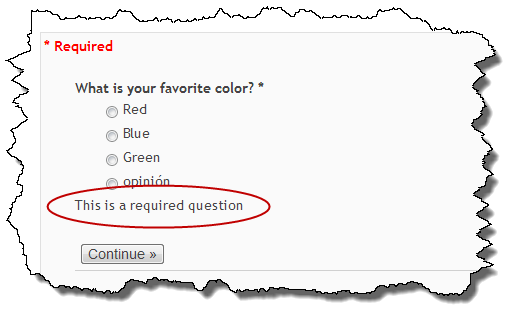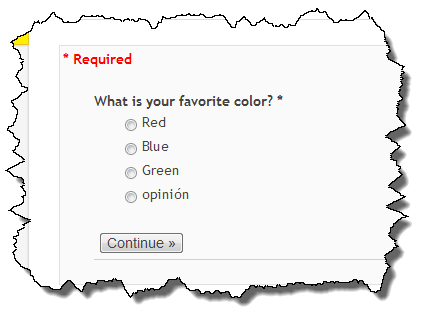A while ago I gave up my AT&T unlimited international data plan (you did what?) to move my family to a Mobile Share plan. We have 8 phones on a 10GB Mobile Share plan and have only exceeded our limit once so objectively it was the right decision for us. Having a Verizon MiFi from work certainly helps although it does mean that I need to actually think when I travel internationally.
I am in Munich this week for work and even though work will pay for the international add-on I have to turn on now when I travel out of the US, I decided I would buy a prepaid SIM card for data and put it in an unlocked Moto G which I have (having an unlocked phone comes in handy from time to time) and see if it would be a viable alternative to the $50 I paid AT&T for 500M of international data.
When I went to Poland a couple months ago I connected via Heathrow and picking up a SIM card was trivial. You put your credit card in a vending machine, picked the SIM plan you wanted and and it was dropped out like a candy bar. Simple. Two minute transaction, if that.
I expected the same in Germany if not even easier, because if there is one thing Germany is good at, it is automating processes. My experience was pretty much the opposite. Not a SIM card vending machine in site at the Munich airport. No big deal, there are several stores that appear to be selling them so I stopped in one. The person in front of me wanted two SIM cards for their iPhones. I waited at least 10 minutes before I gave up to go meet some co-workers and the cashier hadn’t even gotten one working. Odd.
I ventured out from my hotel having seen a number of stores in the general vicinity – Vodafone, O2, T-Mobile, and several independent stores. I thought I was looking for something relatively simple. I was looking for 1GB of data for about 20 Euros, less would be better. It seemed that every store I went into had a different story. From two different T-Mobile stores I got different answers. At one I was told 10 Euros for 500MB but I couldn’t add to it if I went over. At another store I was told that I could get 200MB per day for 10Euros up to 1GB during a week and it would cut off after 200MB until the next day. Odd.
Other vendors had variations of similar things. I settled on an O2 card of 1GB which was good for a week. Great, sound just like what I am looking for. I’ll take it. Give the clerk my Visa card – uh-oh, only cash for pre-paid SIM cards. WTF? I usually have some Euros with me but not an hour earlier I had dropped about 60 Euros for lunch for myself and three co-workers because the restaurant didn’t take credit cards. That would have been helpful to know before we ate!
So out I go in quest of Euros from an ATM. While I was out getting Euros I realized the cashier at the cell phone shop still had my passport! Major panic. If there is one thing that I worry about traveling it is losing my passport. I have copies of it but I really don’t want to have to go through that experience. Fortunately the cashier realized it as soon as I left the shop and put it in a safe place. Yikes! Back to find Euros. For whatever reason the only credit card I can get Euros with is my PayPal debit card.
So now I have Euros to pay for the SIM card and this whole experiment is taking way longer than it should but with this much time invested, I press on. Besides, I need something to keep me occupied until I meet up with my co-workers later this evening. I need to stay away from the hotel room where it would be too easy to take a nap and be out of sync time wise all week.
As the cashier, a young guy – maybe 20 years old, is completing my transaction three young women come into the shop asking for unlimited Internet SIM cards in English. After conversing with them in English for a bit he asks if they are Russian and switches to speaking Russian. At that point his attention is on them and he fails to give me a critical piece of information with my SIM card packet. The registration number.
I leave the store ready to try my experiment. The instructions are in German, which I don’t speak but how hard can it be? It is a SIM card and it has been paid for. Put it in the phone and it should work. Right?
Nope. I have the SIM installed and the phone asks for a SIM activation pin code which is on the package and I enter. So far so good. Can I browse the web? Nope. An O2 web site comes up, in German of course, which I am clueless as what to do with. It wants some sort of registration number. Great. After futzing around with it for 10 minutes I head back to the O2 store, which fortunately is next door to the hotel, I go back for the third time.
The woman helping me this time asks if I registered it? No, how would I know what to do or how? She pulls a scratch card out of the package which apparently my original clerk should have alerted me to and probably would have had he not been distracted by the Russian girls. 10 minutes later I am online and headed back to my hotel. Oh yeah, one other little caveat. Prepaid plans only support 3G. No LTE and no HSUPA. Bummer.
So in the end was it worth it? I don’t know. It was a good learning experience and it kept me busy for a couple hours. I know a lot more should I or someone in my family, ever need to do this again. I’ll play with it some more over the course of the week but in summary, it is waaaaaaay harder than it should be and quite a bit harder than in the UK.