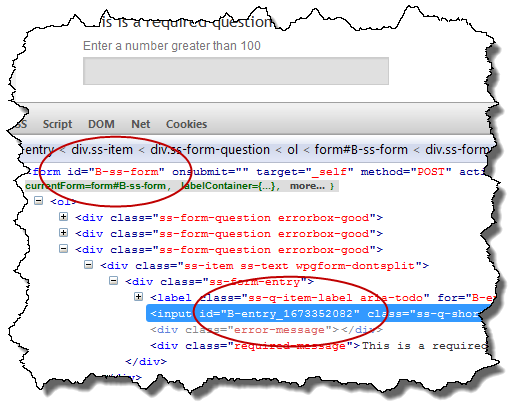WordPress Google Form v0.63 introduced a change which allowed the plugin to work on newer versions of PHP, notably 5.4 and 5.5. Unfortunately that change has broken support for checkboxes.
For those who are new to the plugin or never needed to know how it worked, what the plugin does is retrieve the HTML for the form from Google and render it within the context of WordPress. When the form is submitted, it is actually submitted within the context of WordPress. The data is collected by the plugin and then submitted to Google. The retrieval from and submission to Google is done with the WordPress HTTP API. In particular, the wp_remote_get() and wp_remote_post() functions are used to retrieve and submit the form.
To complicate the problem further, Google uses Python as the backend for their form processor where as WordPress uses PHP. For the most part, the fact that they are based on different scripting languages isn’t a big deal. Until you get to checkboxes. Checkboxes in Python are handled differently than they are in PHP.
I had solved the compatibility problem a couple years ago (see this thread on the wp-hackers mailing list) using a small jQuery script which fixed the form variables on the WordPress side and manual construction of the body parameter for wp_remote_post() when submitting the data to Google. This solution worked fine until I received a bug report that nothing was being submitted on a site which was running PHP 5.4.x.
Fortunately the user who encountered the problem provided me with a patch that I was able to fold in which changed the way the body parameter was constructed (array instead of a string) which worked with PHP 5.4.x and also worked with older versions. However, I didn’t test it thoroughly as I have had several reports that checkbox content was not being submitted correctly. Uh-oh. I was able to verify the problem fairly quickly and was able to push out a version which essentially reverts how the body parameter is constructed (string instead of an array). The problem is, this build doesn’t work with newer versions of PHP.
I have PHP 5.5 running on an Ubuntu virtual machines for testing and so far, I have not found a solution which (a) works with PHP 5.5. and (b) submits checkboxes correctly.
Stay tuned.