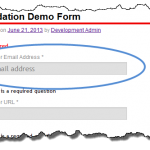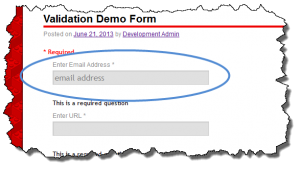I have just uploaded beta-6 of wp-SwimTeam v1.40. This is a very minor update, the only fix is to deal with a typo which causes the activation process to fail. If you had updated the plugin by simply dropping the beta release on top of your existing install, you would not have encountered this problem.
The type came about as I have started adding roles and capabilities to wp-SwimTeam (which has been a long standing request). I have some basic roles and capabilities defined however they are not currently being used for anything. Their first use will be to allow access to the plugin menus on the Dashboard. More to come on this later.
wp-SwimTeam Beta (2418 downloads )