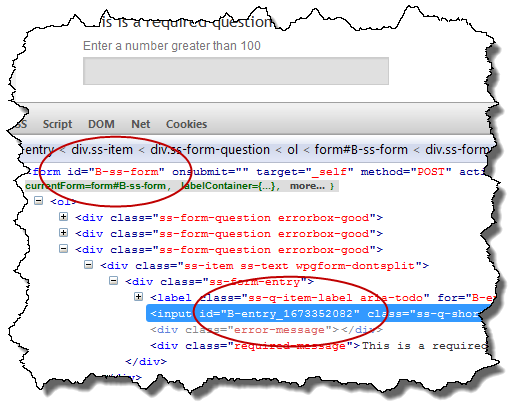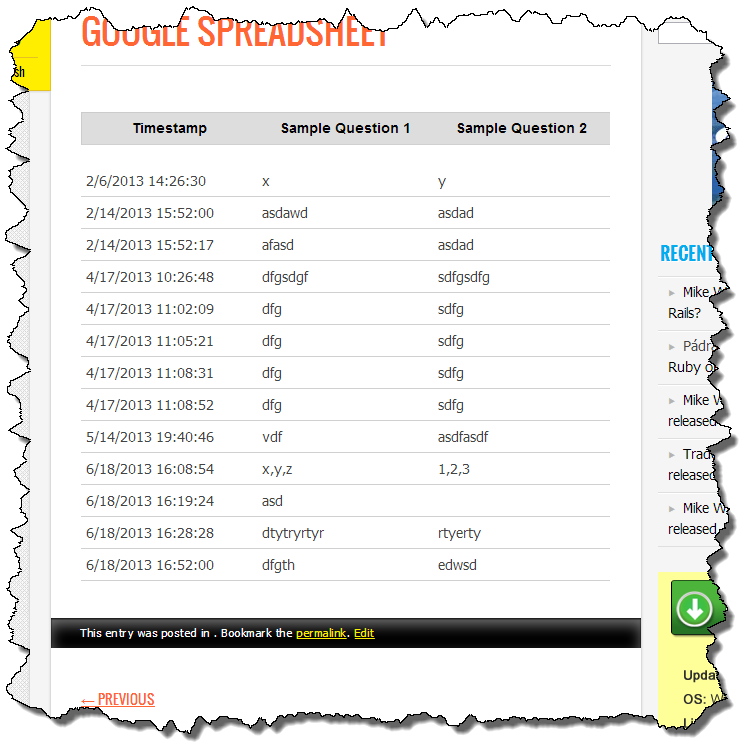Another beta update, #5, for WordPress Google Form v0.61. This update fixes a couple more issues with validation which resulted in some extra jQuery content that was malformed. It only happened IF validation was enabled but no custom validation rules were defined.
Google Forms Beta (22191 downloads )Tag Archives: beta
WordPress Google Form v0.61-beta-4 now available
I have just uploaded beta-4 of WordPress Google Form v0.61. This build corrects a couple more jQuery issues when using multiple instances of a form on the same page. In order to use multiple instances of the same form on a single page, you must use the uid parameter with the wpgform shortcode. Usage of this new parameter is outlined in the v0.61-beta-1 announcement.
The uid parameter is not supported in the deprecated gform shortcode.
Please download and test this beta release, all feedback is much appreciated.
Google Forms Beta (22191 downloads )WordPress Google Form v0.61-beta-2 available
The second beta build of WordPress Google Form v0.61 is now available. This beta build addresses some jQuery syntax errors introduced in the process of supporting multiple form instances. It also addresses a bug where the CAPTCHA would not be output as part of the form under certain circumstances.
Please download and test this new build if you have time and report anything which isn’t working.
Google Forms Beta (22191 downloads )WordPress Google Form v0.61-beta-1 available
About a week ago I was approached with an interesting problem. A user wanted to have the same form on single page three times. Three instances of the same form. Each instance would have some hidden values to determine which form was submitted.
The problem was by putting the same exact form on the page multiple times, a lot of the content (id and name attributes) was duplicated and as such, caused problems upon submission or even trying to move from field to field on the form. The current (v0.60) version of the plugin is effectively broken for multiple forms except in the simplest of cases (no CAPTCHA, validation, presets, etc.).
I’ve come up with a solution that needs some testing. I’ve added a new short code attribute to the wpgform shortcode which takes a string value and uses it as a unique identifier to ensure the replicated fields are actually unique in the source HTML.
In the image below you can see the text “B-” has been prepended to the id attribute for the form tag and an input tag. The “B-” was the value of the uid parameter in the shortcode for the form.
[wpgform id='879' uid='B-']
Download this beta version and run it through its paces. The ripple effect of this change across the code was pretty significant so I’d like to make sure it didn’t break anything.
Google Forms Beta (22191 downloads )WordPress Google Form v0.59-beta-3 now available
The beta-3 release of WordPress Google Form v0.59 is now available for testing. This latest update includes basic support for using the plugin to embed Google Spreadsheets in WordPress (yes, it can do that – see this post). When you use the published HTML page URL for a Google Spreadsheet as the URL source when defining a Google Form, you will end up with something which looks like this:
You can view this spreadsheet/form page here. You can use form specific Custom CSS to tailor the table to meet your needs too. I used the following Custom CSS to get the columns evenly spaced:
tr.rShim ~ tr td { width: 33% !important;}
WordPress Google Form v0.59-beta-2 now available
This morning I released beta-2 of WordPress Google Form v0.59. This build introduces one new feature (hidden fields) and fixes one limitation (validation rules).
Much like validation rules and placeholders, an input field can now be defined as hidden. When a field is defined as hidden, it does not appear to the user when they view the form and the value is set to a fixed value (e.g. a static string) or to something WordPress derives (e.g. the user’s IP address).
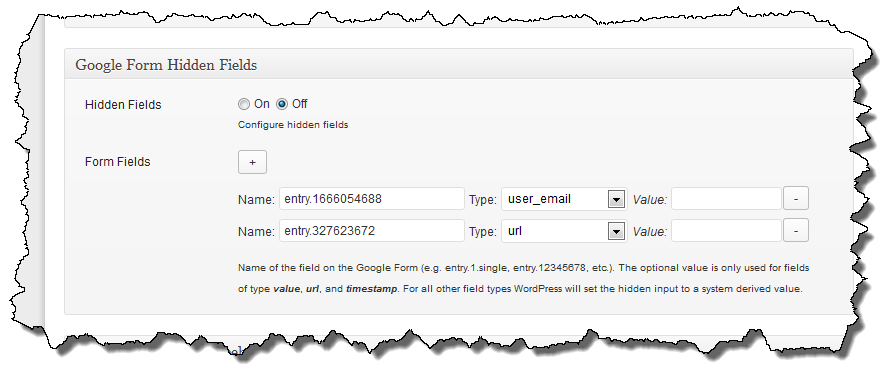
The format of the field name is exactly the same as used for validation and placeholders.
Validation has been improved and the limitation of one validation rule per field has been lifted. You can now define multiple validation rules for a single field. Simply enter the field name for each separate type of validation.
Google Forms Beta (22191 downloads )Email Users v4.6.2-beta-2 now available
I am close to releasing Email Users v4.6.2. This update addresses some issues in the README file and some translation string issues on the Options page. There is no new functionality or bug fixes since beta-1.
I would like to get as many of the translations as possible updated before releasing 4.6.2.
Email Users Beta (16780 downloads )WordPress Google Form v0.59-beta-1 available
I have posted WordPress Google Form v0.59-beta-1 in response to a request to have the ability to preset form values by passing a parameter as part of the WordPress URL. This is an interesting request so I did some work on it this morning and it turned out it wasn’t to difficult to implement.
Much like custom field validation and presets, this new functionality builds upon the name of the field that you want to preset. Google has a way to preset values, the field name is passed as a parameter with a value. This new functionality does much the same but pulls it back to WordPress for processing.
Using my Validation Demo form as an example, here are two URLs:
As you can see, the second URL will have the first two fields prefilled with the values which were part of the URL. The following was appended to the URL. The specific parameter names (e.g. entry.1666054688) had to discovered by examining the source Google Form.
?entry.1666054688=joe@example.com&entry.327623672=www.yahoo.com
wp-SwimTeam v1.40-beta-9 available
Quick turnaround for another beta release, wp-SwimTeam v1.40-beta-9 is now available. This release addresses a bug generating a HY3 meet entry file when a swim meet is set up as Opt-In.
wp-SwimTeam Beta (7315 downloads )wp-SwimTeam v1.40-beta-7 available
This morning I released beta-7 of wp-SwimTeam v1.40. This beta release addresses the problem where exported Hy-tek entries won’t load into Meet Manager. The problem was the E1 records didn’t have the gender specified in columns 14-15. I believe this problem was introduced when I implemented mixed gender events earlier this year.
wp-SwimTeam Beta (7315 downloads )