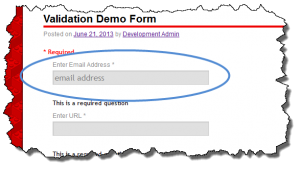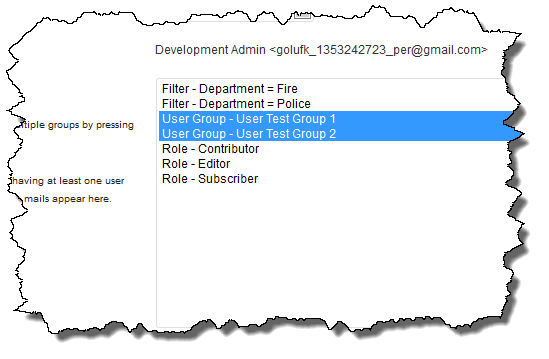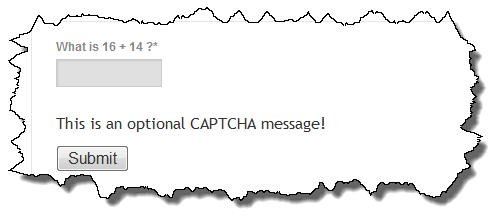I am finally getting around to incorporating a patch for Email-Users which adds integration with the User Groups plugin.
The way the patch was written it removed the ability to send to Groups based on standard WordPress Roles and replaced it with Groups defined by the User Groups plugin. While this is useful for the user who submitted the patch (thank you for doing so), I don’t think it is the right way to do this sort of integration in the general case.
I don’t think eliminating the standard functionality is always a good idea so I am incorporating the patch such that being able to target groups of users through either standard WordPress roles OR via User Groups defined groups is possible.
To that end, I have always considered the way I implemented custom groups and filters sort of half finished. While they work for sending email, they don’t work for Post and Page notifications which is a limitation. So I have decided to revamp how I am presenting groups of users for both Email and Notifications.
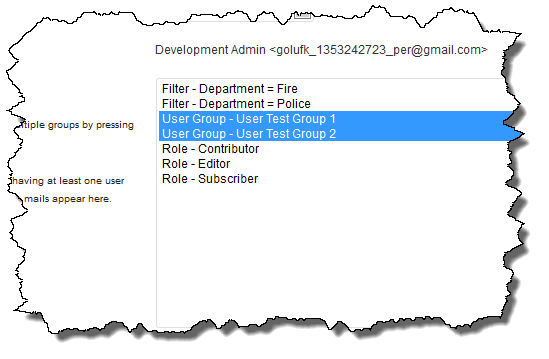
You will be able to mix and match Roles, User Groups (when the plugin is active) and Filters to target the recipients of Email and/or Notifications. I hope to have a beta release out later today for people to test with.