I’ve updated the beta version of WordPress Google Form v0.46 this morning to beta-9. This beta update adds a significant new feature and one that has been requested a number of times: The ability to require an email address from the person filling out the form is now possible through a setting on the Google Form custom post type (this is not available through the old gform short code).
I would encourage migrating to the new short code and defining forms with the Google Forms Custom Post Type UI as that is where I am adding new functionality. The way I added the User Email option should also allow me to allow form specific validation rules (e.g. URL required).
Download the beta release and please let me know if you run into any issues.
Google Forms Beta (196273 downloads )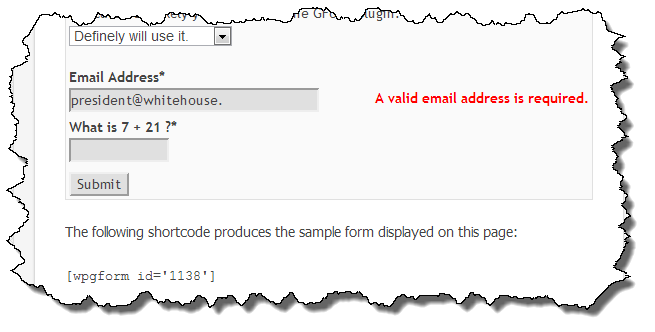

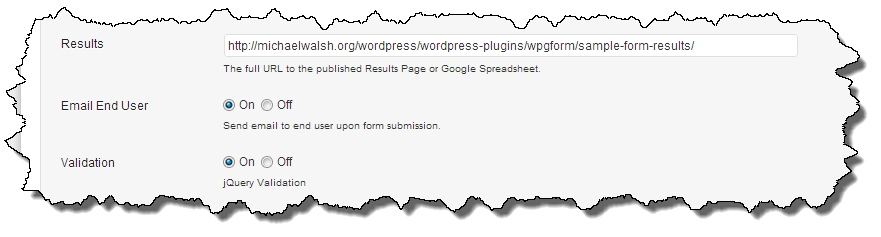
Well done. This is great. I just can never remember how to remove the older version and update to the new beta. If I remember correctly you said last time that I should FTP the new files.
hi michael
THanks for your plugin. Just a quick one about spam. I successfully used your plugin with google docs and gathered some nice data 🙂
However, a spammer got a hold of the link and has sent me over 3000 email in the past day.. LOL
I think they somehow got the email addresses that I used in the Google Forms code for the notification feature of your plugin (which was great btw 🙂
The emails keep coming even thought I’ve:
1) deleted the google doc/form;
2) disabled & later removed the your Google Form plugin;
3) changed the password on both the email notification accounts; and
4) deleted the wordpress pages which housed the form & Google Forms code.
Despite this, the emails keep coming. Is there something else I can do to stop this spam?
Thanks
Sorry for the delayed response. When you say a spammer has sent you 3000 email – are they regular email or are they email messages due to the spammer submitting your form? If they are regular email, once a spammer has your email address there isn’t a whole lot you can do about it. The new version of my plugin will allow you to define your form as a Custom Post Type and your email address won’t be exposed as easily as it is with the short code.
Hi Mike I had to remove this lovely plugin as I was getting lots of spam. Even using this beta.
I have no gone with Contact Form 7, Contact form 7 widget, and Contact Form DB http://wordpress.org/extend/plugins/contact-form-7-to-database-extension/.
This gives me all the options I want regarding a widget, spam control, and a flexible form. Contact Form DB also stores the contact data to a DB from where you can download it as Excel or Google Spreadsheet.
The only shortcoming is that it cannot take the data received and update it as it happens to my Google Spreadsheet that was linked to my initial Google Form.
I will have to copy paste it or find some script to add it as I would like a central store place for my form submissions.
Regards
Johan
Johan –
I am sorry to hear you’re still dealing with a bunch of spam. I still see a little bit on my Help and Support form but nothing like you’re seeing on your site. I wondering if the spam is coming through the raw Google Form itself as opposed to via the embedded version. I am not sure how we’d determine that other than to compare the time stamps in the Google Spreadsheet with the web site logs. If there are no visits to the site at the same time the form was submitted then it would mean the spammers have the actual Google Form URL. When I have some time I’ll try and look at my site the next time I get a spam submission. If the spammer is using the actual Form URL then the CAPTCHA I implemented will have zero effect because it is handled only when the form is embedded in WordPress.
Mike
Hi Mike
I have removed form plugin three days ago and replaced it with Contact Form 7 plugin. And since then I have not have had any spam although I still have one incident of a native Google form on my site.
I would really like your plugin to work but Google not able to handle spam or limit spam is an issue.
I would like you to know if it’s possible to take a submission through Contact Form 7 plugin and push it to my Google Spreadsheet.
Have a look here http://goo.gl/4rtsZ
Hi Mike,
It’s been a great improvement with new options and ease of use.
But it still isn’t useful for the project I work on. I have a spreadsheet used as a database for the sales. But it has different types of products and my sellers don’t sell the same products. As a result I want to make my sellers see fields related to the product.
So I’m still following you to the time I can see your plugin gives me options to play with the fields (preferably a visual UI to hide some of the fields or a WYSIWYG drag and drop).
I don’t think Google Forms will ever be that sophisticated. If you can set up a Google Form to do what you want, my plugin should support it. The only thing I can think that might work is to use a multi page form and have the path through the pages vary based on the type of product selected. It may be a bit convoluted but it would basically allow you to have separate forms all feeding the same spreadsheet.
I could try that way if some fields were not used as common fields. In fact there is another plugin (Better Google Forms) you may want to check that gets closer to the idea but it doesn’t work and not updated. But it still can give you some ideas I guess.
Thanks Michael. Really nice integration with both Google and WP. I appreciate your efforts. Works great.
Glad to hear it is working out for you.
Pingback: www.MichaelWalsh.org | WordPress Google Form v0.46 BETA 11 available