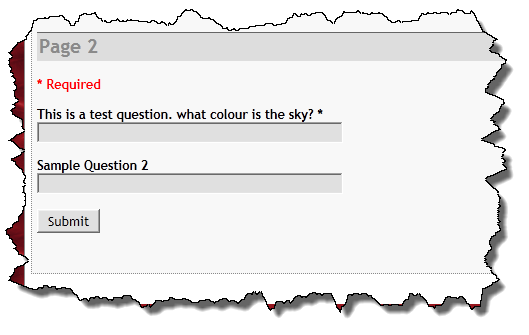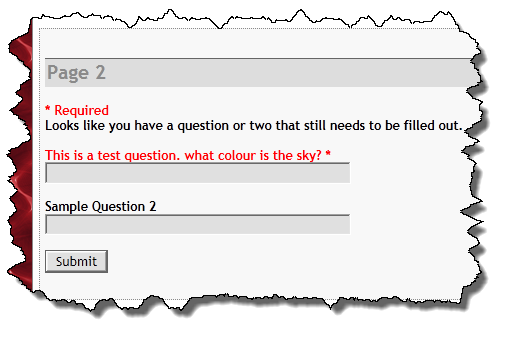I’ve received a couple of requests to have an email notification sent out when a form is submitted. Today I released v0.26 which supports a new attribute (email=’on|off’) on the gform shortcode. By default email notification is off but when set to on, an email to the blog administrator will receive an e-mail indicating a form was submitted. The email also contains the URL for the form, and date and time the form was submitted.
While I was working on this version, I also decided to see if I could make the custom confirmation work like my original implementation which did not use a Javascript redirect. I had switched to the redirect when I added support for multi-page forms because the mechanism I was using previously no longer worked.
Email can be sent in either HTML or Plain Text formats, there is a new option on the settings page. By default email notifications are sent in HTML format.
The v0.26 version switches from a Javascript redirect to an Ajax page load using jQuery. In my testing it seems to work pretty well and is much less intrusive than the redirect was. Let me know if you run into any problems with it.
The v0.26 release is now available from the WordPress plugin repository and an update will appear on your WordPress Dashboard.