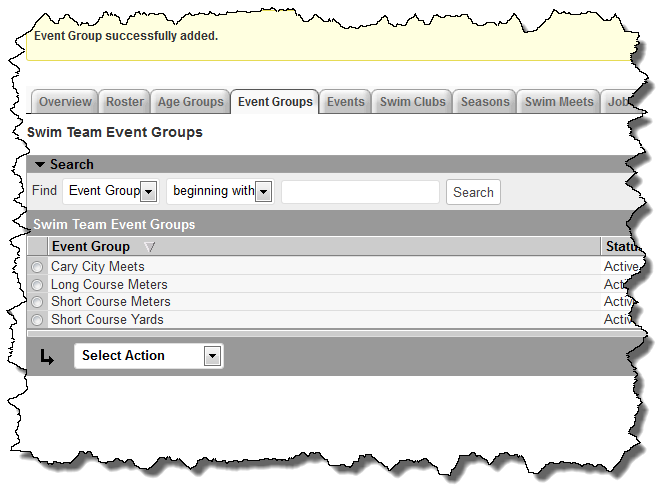Over the past week or so I’ve been working on some new functionality that is finally ready to go. The opt-in/opt-out module has been based on strokes since the initial implementation and this model worked well for the MacDolphins but some other teams prefer to register (or scratch) swimmers on a per event basis.
Events have been supported for a while but other than adding them to a swim meet, nothing has been done with them. The existing event functionality is the basis for the results work I hope to complete some day. Because the Event information is already defined, allowing the Opt-In/Opt-Out module to be based on the actual events was pretty straight forward. There is a new setting on the Options->Swim Team tab which controls which Opt-In/Opt-Out model wp-SwimTeam uses (Event or Stroke). By default it will continue to use Stroke since that was the original functionality.
The new functionality had a ripple effect across much of the plugin, causing changes to the Reports module and other places too. While working on the Reports I decided to expose the Job Assignments and Swimmers Reports for all users however non-admin users will only see their own job assignments or their own swimmers. This new functionality also came from one of the MacDolphins parents who wanted to be able to see which jobs she had signed up for. In the same conversation, another parent asked me if I could make it so she could see if she had scratched her swimmers. These two requests led to exposing some of the Reports in a limited fashion to all users.
The last major feature is the ability to run a report that shows the parents of active swimmers and their status against the volunteer (jobs) commitment set by the team (set it to zero for no commitment). This is a feature our volunteer coordinator has been after me to implement for some time. While the Report works fine, it is a little slow, particularly the first time it is run so be patient.
The new version modifies the database tables so PLEASE BACKUP your database before you install it. I don’t expect any issues and I’ve been running it on the MacDolphins site for the last two days but it is always a good idea to backup your database before upgrading.
There are a few other minor bug fixes and cosmetic changes that I made while working on these improvements. I ran into one very odd bug that only exposed itself on Chrome – I’ve changed the Load All Events functionality because the Javascript that pulled all of the events from one list box to another didn’t work on Chrome.
There are still some things to improve – I’d like the list of events a swimmer can be registered for be limited to the events for their age group but don’t have good solution for that right now. I am considering using icons across the action bar instead of the drop down menu. I had moved away from buttons because they didn’t fit but the dropdown actions are confusing so don’t be surprised to see icons in the near future if I can find some I like!
The WordPress plugin repository has been updated so the plugin should begin to auto-update soon too but in the meantime, you can find the latest release on the download page.