Google has made another change to the new version of Google Forms and moved the option to downgrade a form to the older version. There is no longer a Running Man icon to click on to get the downgrade option. Instead, look for the large question mark in the lower right hand corner .
- Click on the Question Mark icon
- Click on the “Back to old Form” menu
This is the third time access to the downgrade option has moved. It is probably just a matter of time before Google eliminates this completely. If/when that happens it may no longer be possible to use Google Forms with WordPress.
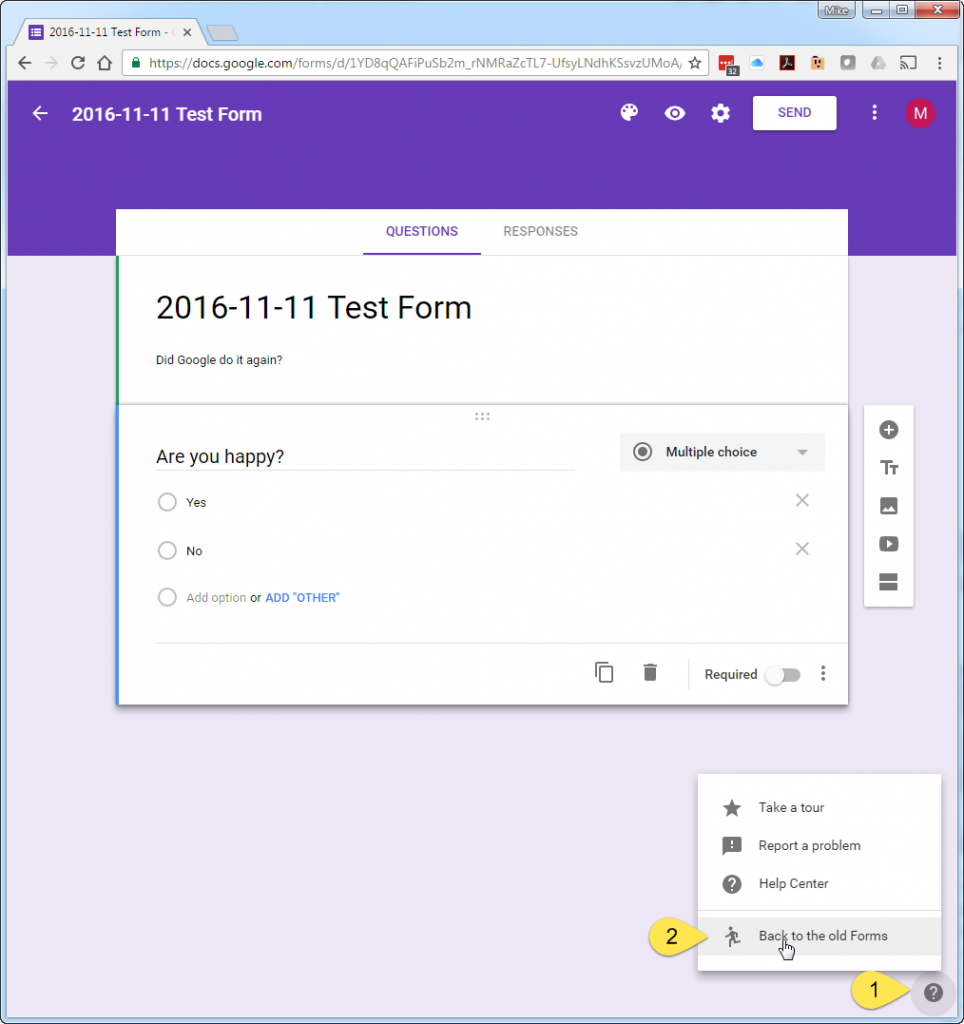
Looks like Google removed this option again. I don’t see the “Back to old Form” option.
No, it is still there. I just created a form from scratch and tried it. There is a question mark (?) in the lower right hand corner of the screen when editing the form. If you click on the question mark one of the choices (the bottom one on the list) is “Back to the old Forms”.
No. It is not there anymore.
Well, I am not sure what to say as I see it when I create a form.
In this image, (1) click on the Question Mark then (2) click on Back to old Forms. If your forms don’t look like this then it is possible the form is already the old version.
Ok. That is not what I can see. The bottom line (next to the 2) is not present in my screen. Perhaps this is country dependend. The rest of the screen seems similar to mine.
I guess You are not in the editing mode anymore. Didnt You already switch to filling? I had the same problem. But even switching back doesnt help, I can see the question mark, but button for switching is not anymore working.
It seems if you use the Quiz option in Google Forms, the “Back to old forms” is disabled, you see it but you can’t press it. That is good for me to know though as periodically people tell me they don’t have access to the downgrade option. Thanks!
I believe that is because the old version of forms didn’t support the Quiz functionality.
I am not using a Quiz functionality, but the “Back to old forms” is disabled. How could I possible enable it?
I found that I had to disable every option in order to go back to the old forms.
Can you elaborate on “every option” which you had to disable? Knowing what you had to so will help other users.
Google has indeed confirmed that it will remove the possibility to downgrade a form between August and November 2018. Looks like all users will have to look for an alternative solution….
https://gsuiteupdates.googleblog.com/2018/07/migration-to-new-google-forms-ui_19.html
Thanks for passing this information along. I suspected this would happen at some point and it looks like it is fairly soon.