Periodically I get support questions (on the WordPress Support forum) or comments here on my web site asking why Email Users doesn’t send email to some or all users as the plugin user expects it to.
Sometimes a user is dealing with an odd server restriction (e.g. email limits per hour, too many email addresses in the BCC field and others) but more frequently the target recipients don’t have their Email Users permissions set correctly. This most frequently happens on a site where Email Users is added to a site that already has a large set of users.
Email Users employs two options settings at the user level. No matter what the settings are, any user within WordPress can always sent an email IF they are the only recipient. This is by design.
The two settings are:
- Allow Mass Emails: Mass emails means that the user will accept email (Dashboard > Emails Users > Send to Users or Dasboard > Email Users > Send to Groups) where the resulting recipient list has more than one (1) recipient. For a user in the WordPress database to receive email this permission must be enabled.
- Allow Notifications: Email Users has the ability to generate a notification email from a Post or Page (custom post types as well). When using post or page notifications, only those users who have Notifications enabled will receive it.
Email Users has a default setting for these values which the WordPress admin can control. It is on the plugin settings page (Dashboard > Settings > Email Users).
These settings apply to all new users and when the plugin is activated the first time, are applied to all existing users. The third option allows users to change their own settings by visiting their profile page. When this option is enabled and a user visits their profile page, the following options are available for the user to change.
The easiest way for the site administrator to review and change users’ settings, particularly on a site which has a lot of users, is to visit the User Settings Page (Dashboard > Email Users > User Settings). This page will present all of the users (the number of users per page is set on the plugin settings page – see the image above for User Settings Table Rows) and their current settings. The ability to perform bulk actions on a group of users is offered on this page.
So if your users aren’t receiving emails, check their settings before heading down the debug path, often the solution is as simply as turning on the Mass Email option for the various users.
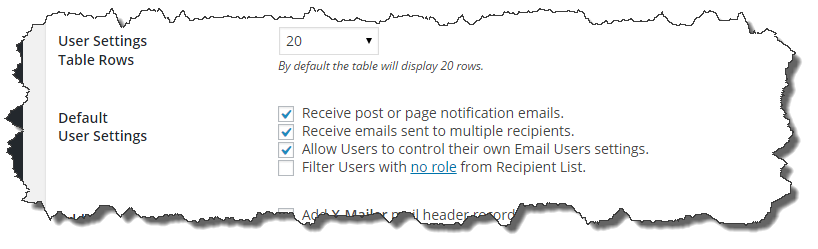
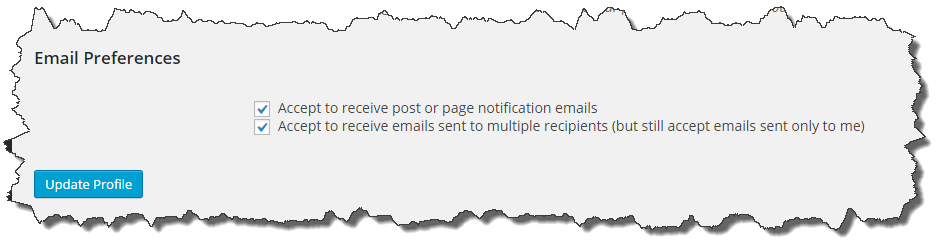
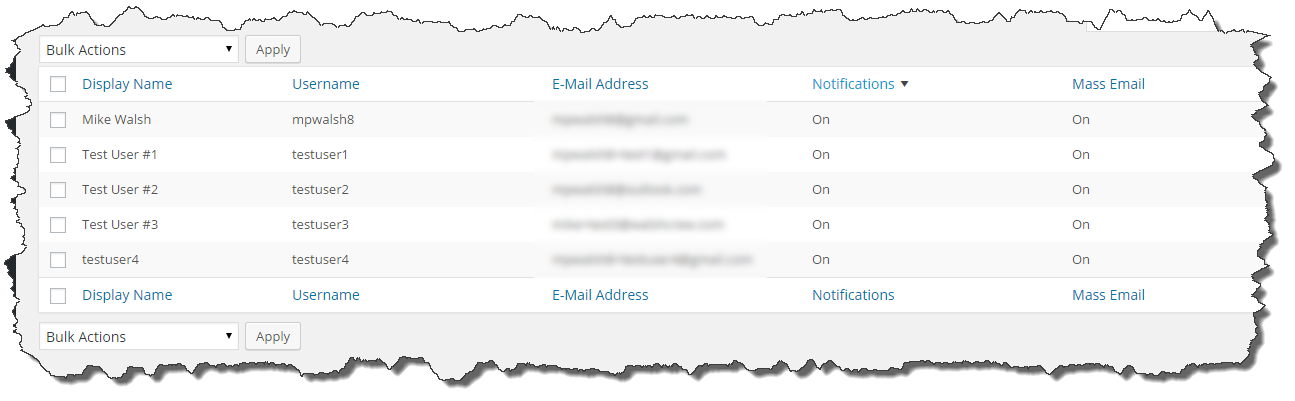
email users is no longer on wordpress repository… why ?
I was notified a few days ago by WordPress there is/was a potential XSS vulnerability in Email-Users. The plugin was delisted until this issue is resolved. I have been on the road for work and haven’t had time to fix it until today. A couple hours ago I submitted a new version which I think will resolve the issue. I am waiting hear back from WordPress.org
I am using the email-users plugin for WP for quite time now, but run into a strange problem recently: the user that had his receive email notification unchecked, checking it back-in makes no difference. The user gets the emails sent from the program, but is not getting the comments notifications. I am on the same server @dvvlc.com and I do get the comment notifications, when others do not. Both check-marks are on presently. Please advise.
Thank you,
Ash.
P.S. When I say I am getting the notifications: I am getting them on my subscriber role account. So others should get the same way on the same role.
Email Users has nothing to do with Comment Notifications – they are completely driven out of WordPress. The only user who typically receives Comment Notifications is the blog admin email address.
One thing which seems unclear: How do I change or check the SMTP settings in Email users? It used to work fine, but not any more – and maybe my supplier one.com has done some changes I need to verify/change in the plugin.
Email Users does not have SMTP settings. If you have an SMTP plugin which changes the behavior of wp_mail() then Email Users will end up sending email via SMTP. Do you have a SMTP plugin installed? If so, I would check those settings.
Thanks for a speedy reply. this is what happens when amateur try to play web admins 🙂
My WP email functions are working well with the rest of the plugins. But not so with Email Users. User Permissions are turned on and neither the indiviudual or group emails are getting delivered.
No error message is displayed.
Please help.
Thank you
There are several things to look at:
Some of these questions will help figure out what is going with your site.