This afternoon I uploaded WordPress Google Form v0.46-beta-14 which addresses a problem with certain parts of Google Forms (usually the buttons, required text, and disclaimer text) being displayed in a foreign language. I wrote up some details on why this happens in a previous post.
If you are having this issue, please download the beta and provide me some feedback. I think I am going to move a few items from the Options tab to the Advanced Options tab before I release it.
Google Forms Beta (22152 downloads )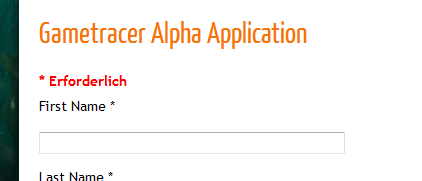
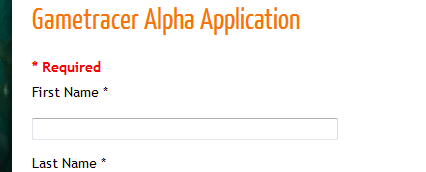
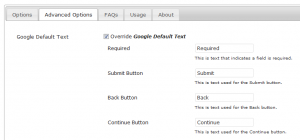
I have been experiencing the Chinese issue with a form and just installed this beta. Oddly, my form will not even show up (it was showing up with the standard plugin, the only problem was the Chinese).
I’m just getting an error message: http://www.millennialsoutside.com/wpgforms/5k/
I get a 404 error when I visit your page. Is the page published?
Yes, it is published. I was seeing the 404 error earlier as well; I just went back to the page and now it’s showing me the page title (5k Registration) but still no google form…
Looking at the page source, there is no indication the plugin is running except that the default CSS is loaded. As near as I can tell, the short code isn’t being processed. Check your email for some more questions.
I am pretty sure I know what is going on with this URL. This is the URL for the Custom Post Type which is defined for your form. It doesn’t actually render the form though. You need to put the short code (see the list of Google Forms – it is one of the fields in the list) on a post or a page.
I hadn’t thought about using the CPT as a public facing page and how it should be processed but displaying nothing probably isn’t right.
For reference, here is the post I created using the original plugin. There is less Chinese here since I added the beta (Required, Submit are not English) but it’s not totally gone. http://www.millennialsoutside.com/5k-registration/
This is really timely – I just posted an update (beta 16) that allows you to override the text that is new to the Radio Buttons and Check Boxes.
Great! I did not understand use of the shortcode, thank you for clarifying. I used the shortcode, everything looks good EXCEPT submit button flipped back to Chinese!
Google has added the language parameter to new Google forms so you can add ?hl=en to the end of your Google Form URL and the Chinese characters will go away!
If you add this to your custom CSS it will remove the bullets in front of the radio buttons.
div.ss-form-container li {list-style-type: none;
}
Perfect. Thanks so much for your help.