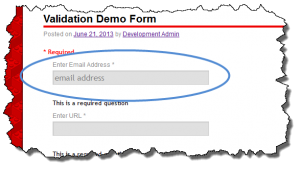This evening I released beta-3 of WordPress Google Form. This release addresses a requested feature to have “pre-populated fields which disappear when clicked“.
My solution to this request was to implement the placeholder attribute for the input tag. This is also much easier than expecting users to decipher the complex URL requirements to pass default values to a form. The difference between a placeholder and a default value is the placeholder value cannot be submitted. In the case of wanting to have something like “email address”, which isn’t a valid email address, in the form field as a “placeholder”, using the placeholder attribute is a better solution. At least I think so.
Placeholder values are defined when the form is added as a Custom Post Type.
Like the custom validation rules, to use placeholders you will need to know the name attribute for the field you are defining a placeholder for. Refer to this post I wrote on Advanced Validation to learn how to identify the field name.