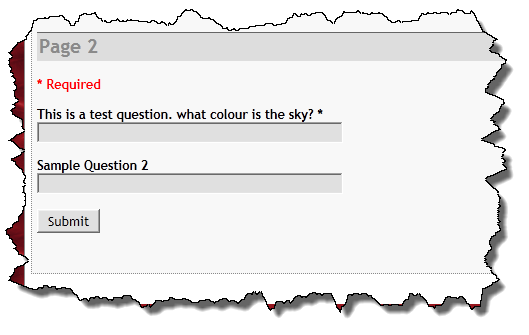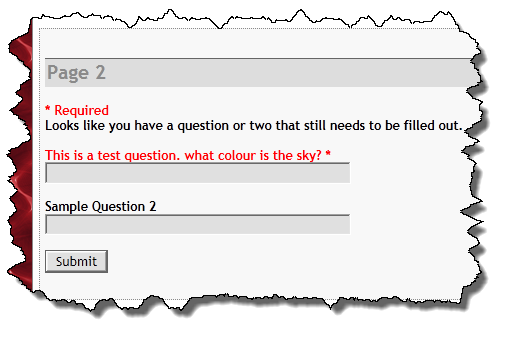Today I pushed out wpGForm v0.29. This version adds one new feature and addresses an unusual problem which prevents the custom confirmation page, either AJAX or redirection, from loading properly.
In some cases, it appears that a plugin or theme, through the use of a filter (likely the_content or wpautop), was inserting paragraph tags into the content which by itself isn’t a problem, however wpGForm adds a jQuery script to the content during processing, so the jQuery script portion of the content ended up with paragraph tags in it. This results in Javascript which won’t parse correctly and of course it never runs. I have updated the plugin to generate the jQuery script as a single line of text where it previously spanned several lines for readability purposes.
Based on several requests, I have added a new short code attribute, sendto=<email address>, which when used in conjunction with email=’on’, will send a form submission note to the specified email address instead of the blog administrator (who is still bcc’d for backup purposes).
The update should appear on your Dashboard shortly and is also available from the WordPress Plugin Repository.