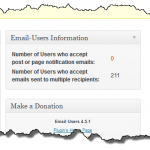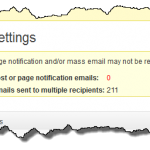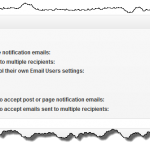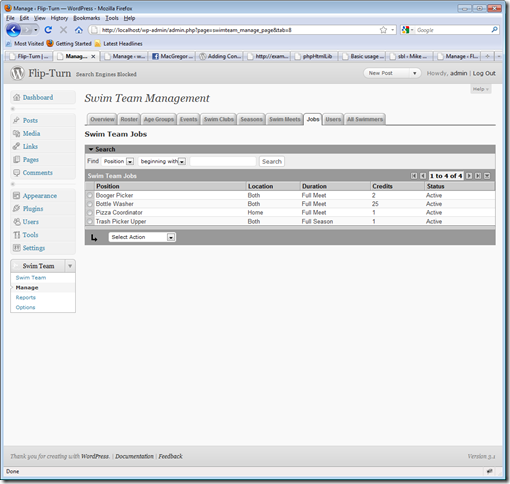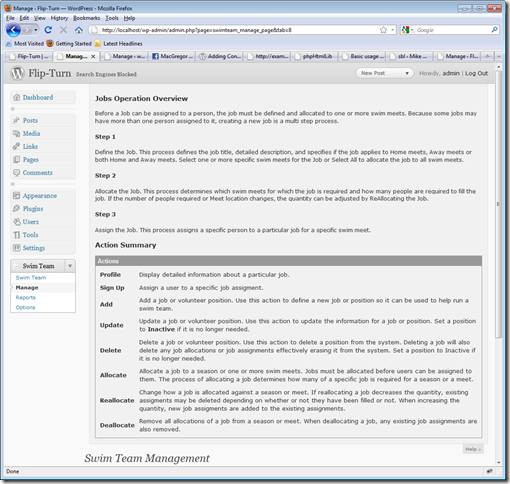As the Swim Team Dashboard menu has grown I have been thinking of changing how I present the various choices to both the Admin as well as a Subscriber. While I have thought about it from time to time, I haven’t done anything about it. I was recently looking for something in the WordPress plugin directory and found something called Lighter Menus.
Lighter Menus changes the Dashboard menus into a set of drop down menus. It is very similar to Andy Staines’ Admin Dropdown Menus. Unfortunately, Admin Dropdown Menus really changed with the WP 2.5 release and the author has subsequently stated he will no longer support it. Lighter Menus looked like it might be a suitable replacement so I decided to give it a try.
I really liked the way Lighter Menus works except for one thing: The custom Swim Team menu didn’t work right. The URLs weren’t constructed correctly. Bummer. But I really liked the way it looked. Was this the compelling event to fix the growing Swim Team menu? The Swim Team menu was really unwieldy when using the standard Dashboard as well.
As I worked on phpHtmlLib I tested all of the examples and I kept coming back to the TabControlWidget thinking it might be a good solution for wp-SwimTeam. The TabControlWidget is a CSS based solution which presents different content based on which tab is selected.
Earlier this week, I decided to try it and see if it would work. The implementation turned out to be really simple and I was able to use all of individual page code almost verbatim. I like this implementation much better and I think it is much, much easier to use. This decision also let me clean up some of the code which had been duplicated between the Admin and User side and resulted in the elimination of a half a dozen PHP file.