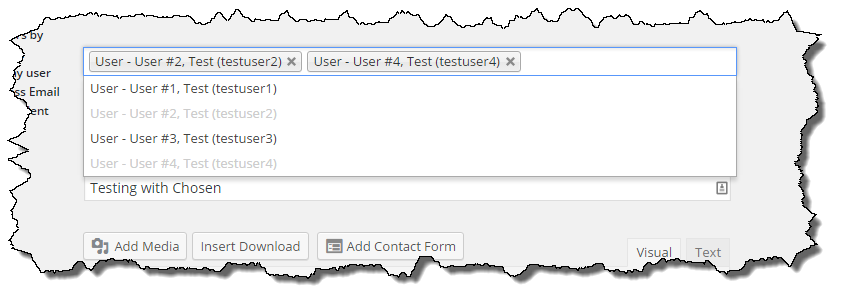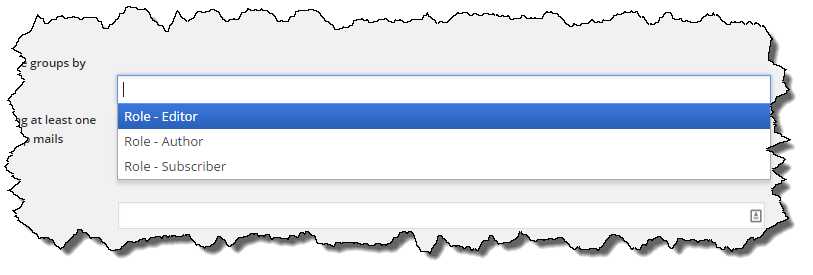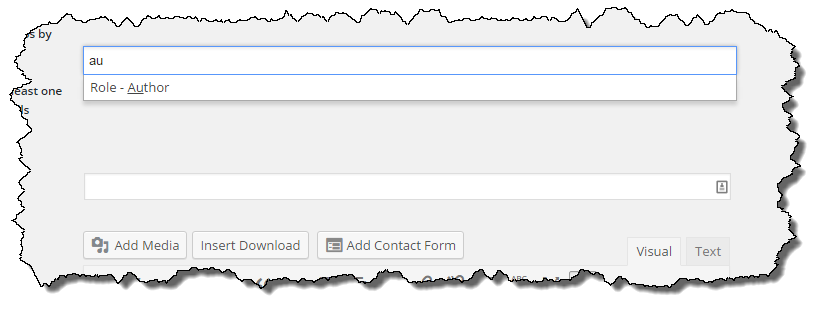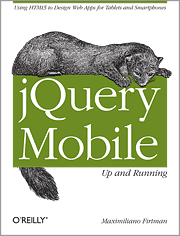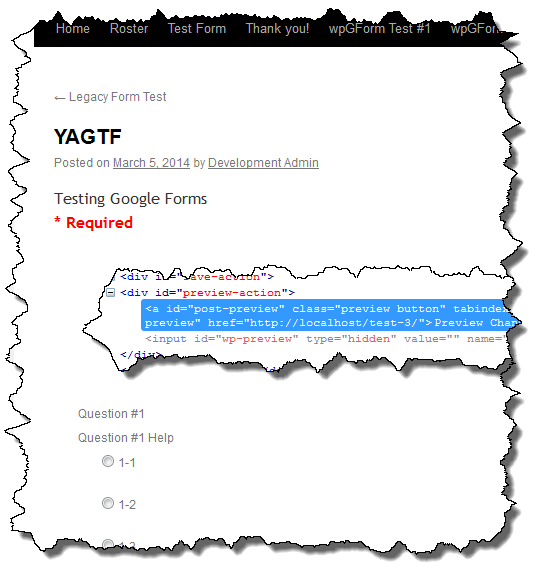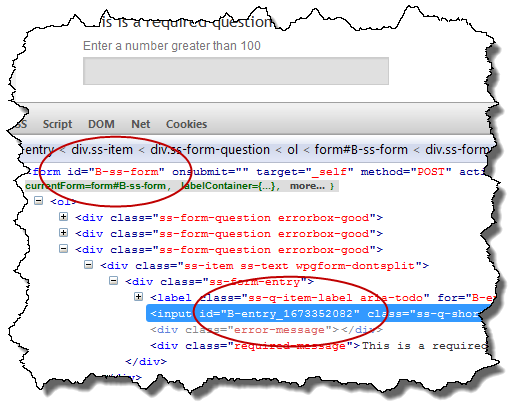Last fall I had written a post where I noted that I had a problem to solve at work which I thought might be well suited for Ruby on Rails. Like a lot of side projects, this one never went anywhere but I did end up playing around with RoR enough to get an idea of how it works and how quickly things can be developed with it.
I do some volunteer work with our High School Booster Club and last year built them a WordPress based site which is largely used to facilitate the purchase of memberships. While it seems like overkill, the plan is to use the web site to host more content relevant to the various athletic teams.
A couple months ago I was approached about how the Booster Club’s mobile app could be improved or replaced as the currently technology is being withdrawn and no longer supported. I learned that the back end for the mobile app was extremely cumbersome to use and was a source of frustration for the people who maintain rosters, schedules, results, etc.
I am now working on a replacement for the Mobile App and the backend infrastructure. Because we already have a WordPress site, I had considered using the WordPress site to host all of the data and leverage the WordPress JSON REST API plugin to serve content up to a Mobile App. But I had some reservations.
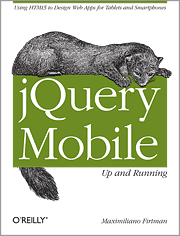 I’ve never done Mobile App development and in the interest of time, am not sure I want to take that on right now. Based on my jQuery experience with WordPress, I thought a jQueryMobile web app might be a reasonable compromise. I picked up a copy of jQuery Mobile Up and Running a while back when I had heard it referenced on a Podcast. At the time I didn’t have an immediate application for it but it was interesting reading. I dusted it off and realized jQuery Mobile would be a good solution for building a prototype mobile web app.
I’ve never done Mobile App development and in the interest of time, am not sure I want to take that on right now. Based on my jQuery experience with WordPress, I thought a jQueryMobile web app might be a reasonable compromise. I picked up a copy of jQuery Mobile Up and Running a while back when I had heard it referenced on a Podcast. At the time I didn’t have an immediate application for it but it was interesting reading. I dusted it off and realized jQuery Mobile would be a good solution for building a prototype mobile web app.
So now I have some thought in my head of a mobile web app I want to build but wasn’t sure about how to feed it. While I could see putting all of the data in WordPress, I was worried about maintaining it. I need something dead simple to enter rosters, teams, schedules, results, etc. into a system. Ideally it should be accessible from a phone so scores can be quickly entered by unsophisticated users.
What I’ve decided to do is build a mobile first (maybe only) application using Ruby on Rails. I have made all of my HTML views based on jQuery Mobile. Within a week or so of working on it for a few hours a day, I have the basic application up and running on my Ubuntu VM. I can set up teams, coaches, and athletes, and assign coaches and athletes to teams. I have started on venues. There is a ton left to do – events, schedules, user login, Google Maps, and a lot more.
While I am excited about how much progress I have made in a relatively short time frame, I am worried I am “doing it wrong” or have made a decision that will be difficult to unwind. I’ve learned a fair amount about Rails in the past two weeks and much to my surprise, have not had to learn a whole lot of Ruby yet.
The ability to quickly add database columns and connections in RoR is pretty slick. During my first couple of scaffold generations I was worried about getting the database “right” but having dropped some columns and added others, I’ve found it relatively painless.
While I am impressed with RoR, I am really impressed with jQuery Mobile. It is pretty amazing how quickly a mobile web app can be assembled. I’ve been using a regular web browser for developing my app and even using jQuery Mobile with a regular browser is pretty nice. I had forgotten that the laptop I borrowed while my Vaio was being repaired has a touchscreen. Using the app on Chrome with a touch screen is pretty effective at mimicking a mobile device.
I still have tons more to learn as I get ready to deploy the first build for some people to play with and populate with dummy data but I can already see other uses for Ruby on Rails. I am still not a big fan of the Ruby syntax but I can live with it for the benefits and development efficiency I am seeing with Rails.