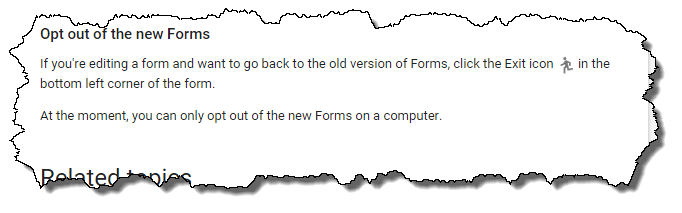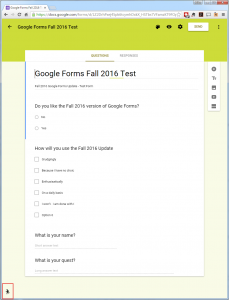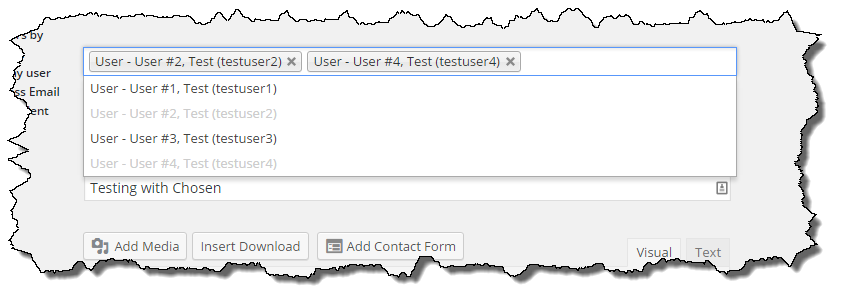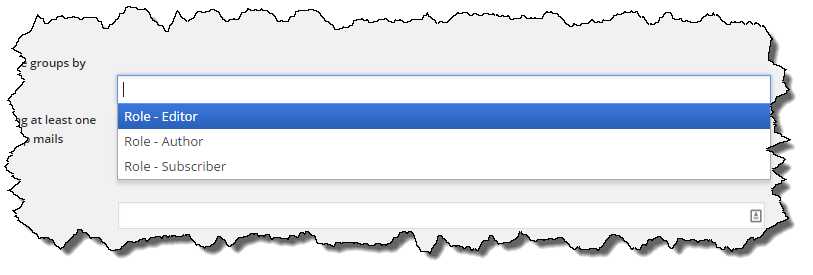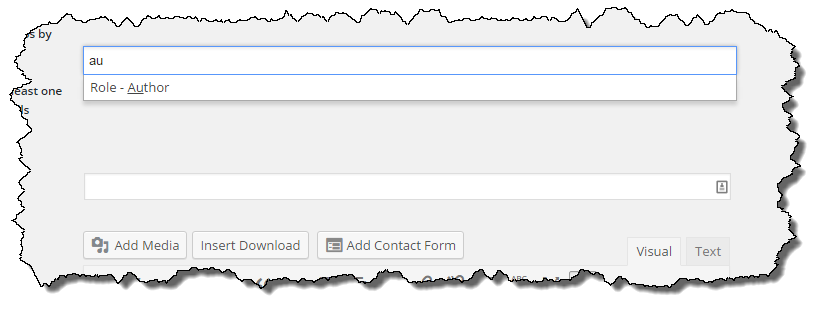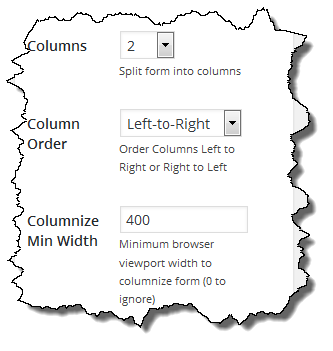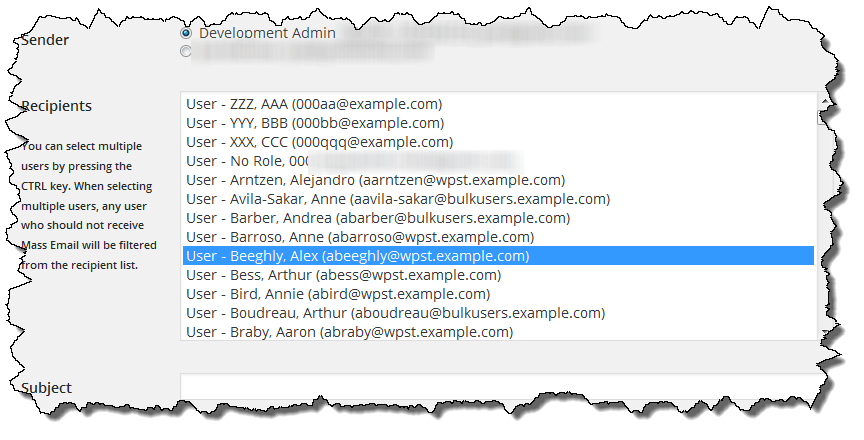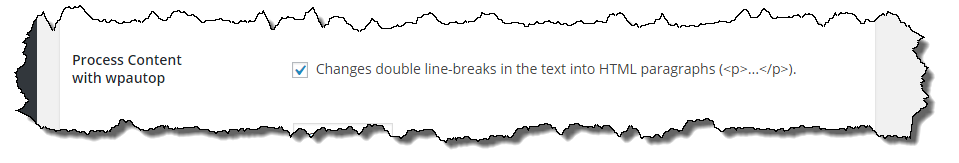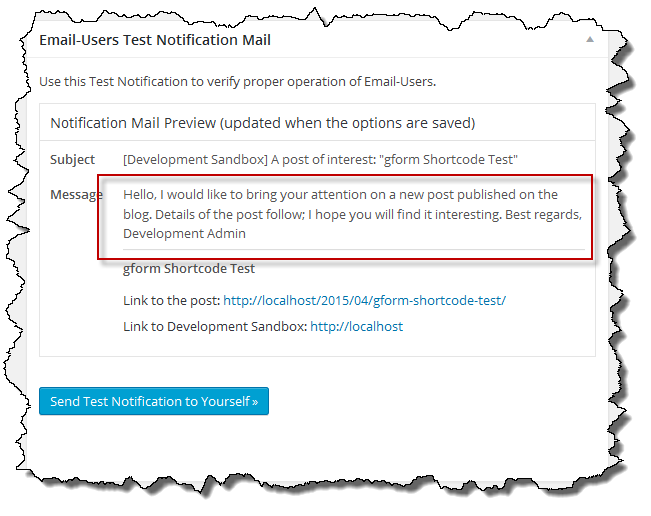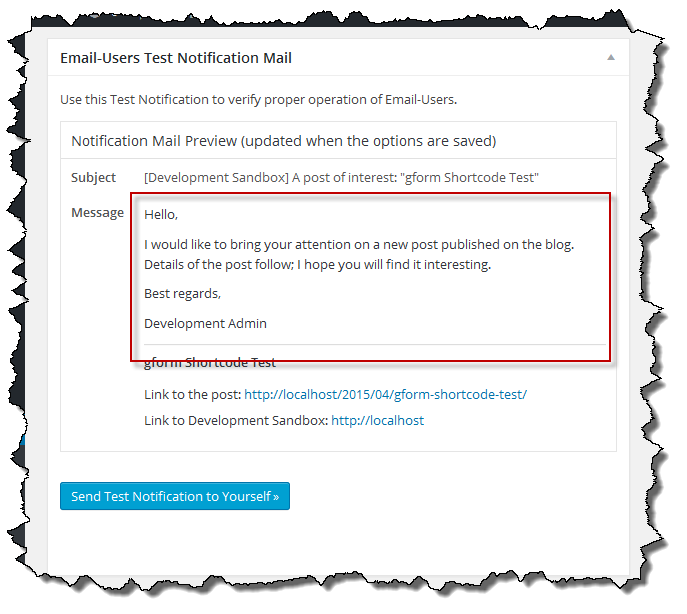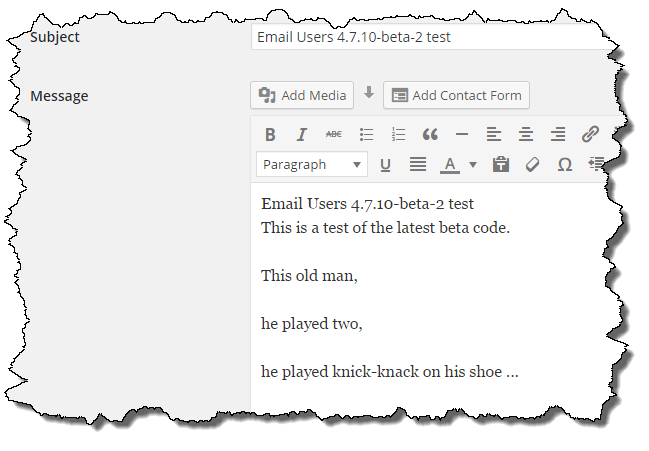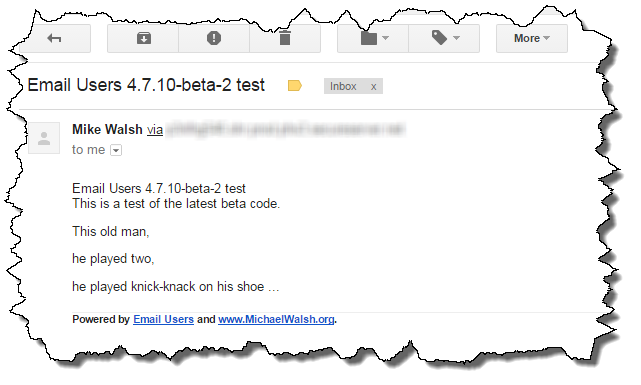Google has moved the “Running Man” icon which I had been recommending to downgrade a new Google Form to the prior version required by the Google Forms plugin. Initially it looked like Google had removed the option which I was worried about. The option to downgrade a form is now in the lower right hand corner for the form editor under the question mark (?) icon.
Author Archives: Mike Walsh
Opting out of new Google Forms
As I noted in a post last week, Google has a new version of Forms on the horizon and it doesn’t currently work with the Google Forms plugin.
For the time being, it looks like Google has provided the ability to opt out of the new version of Google Forms which means you can still create forms which work with the Google Forms plugin.
When creating a new form, look for the small running man icon in the lower left corner of the form editor as shown below.
Clicking on this icon will revert the form the older version which works with the Google Forms plugin.
I still plan to look at supporting the new version as questions have already started to come in. I am just not sure when I will have a solution IF I can.
Email Users v4.8.0-beta-3
Minor beta update to add more options for the BCC settings. BCC setting now can be set to 2, 3, or 5 in addition to the other previously available values. These values are basically an aid for debugging, they are not expected to be widely used as few hosting providers enforce limits this small.
Email Users Beta (7170 downloads )Google Changing Google Forms again?!?
Earlier today I was alerted to the possibility of Google changing Google Forms again. Based on my reading, I think it is more than a possibility, it looks like a done deal to me. This is a major change.
That doesn’t look very good. Not only does it not look very good, it doesn’t work either. I have no idea when Google will roll this out. Almost certainly before I can update the plugin. Based on my quick look at the HTML of the new form, it is very different than what Google has been generating for a number of years.
The biggest change is Google appears to be using their own custom DIV elements instead of real HTML INPUT elements for things like radio buttons and checkboxes. I can’t think of why this could/would be a good thing but I am sure there is some rationale behind it. These news forms require Javascript from Google to work and it looks like the actual form submission process is also different.
So … it looks like a lot to figure out at a time when I am really busy at work. I am hoping this isn’t wide spread for a while as I don’t expect to have much free time until the Christmas holidays arrive and work will slow down a bit.
Email Users v4.8.0-beta-2 available
I received a new translation (Danish) and updated all of the other translation files for Email Users and have rolled out a new beta release. There is no new functionality in this beta release as compared to beta-1.
If you have the ability to update a translation, please contact me so I can get you the source files.
Email Users Beta (7170 downloads )Email Users v4.8.0-beta-1 available
Earlier today I released Email Users v4.7.10 which is the formal release of a number of fixes I’ve had in the queue. Now that it is out, I’ve moved on to the first real new functionality in a while which is why this will be v4.8.x.
Recently there was a 1 Star rated review of Email Users which had a comment about not being able to search for a user in a list of potential recipients. As you can see in the comments, I didn’t disagree with the user although what they wanted to do was sort of possible.
I’ve used the jQuery Chosen plugin a couple times and it works great for making SELECT elements much more user friendly. I decided to add it to Email Users to make finding users, particularly for sites which have lots of users, much easier. If you used WooCommerce, you’re familiar with Chosen as that is what WooCommerce uses for SELECT elements as well.
The v4.8.0-beta-1 release is the first implementation of Email Users with the jQuery Chosen plugin integration. Please download it, try it out, and report any issues or concerns.
Implementing Chosen allows for easy search and selection as noted in these images.
Email Users Beta (7170 downloads )Google Forms v0.83-beta-1 available
Based on a question in the Support Forum I have added a new feature to suppress breaking a form into multiple columns when the browser is narrower than a specified width (e.g. on a phone). This should allow forms which are set up for columns to be presented better on phones and tablets.
If you’d like to try out this feature, download this beta release and provide feedback on any issues. By default, the plugin will handle columns exactly as it always has.
Google Forms Beta (10809 downloads )Email Users v4.7.10-beta-4 available
I have just posted beta-4 of Email Users v4.7.10. This beta update fixes another issue with the line breaks (hopefully the last one) and also adds the capability to use or include the user’s email address when sorting and/or displaying the user selection lists.
Email Users Beta (7170 downloads )Email Users v4.7.10-beta-3 available
I had started looking at bounce issues a while back but never completed the work. It turns out bounce emails are problematic and the PHPMailer code included with WordPress has deprecated support for it. I’ve made some minor changes that may help those trying to use the bounce email address capability.
I stress the “may” aspect of it because my own testing I have been unable to get it to work. I have not seen anything not working from the changes I’ve made but I have not received any bounce emails either. They simply seem to go in the bit bucket as far as I can tell.
Due to this unreliability I am recommending against using the bounce email address feature and have added a warning on the settings page advising as much which appears when a bounce address is set.
From looking at email headers this morning, I believe they are constructed properly. I have no idea when bounced messages are actually routed versus discarded and different email servers seem to do it differently.
Email Users Beta (7170 downloads )Email Users v4.7.10-beta-2 available
This version of Email Users adds a new option to enable apply WordPress’ wpautop function to post content prior to sending it as part of a Post/Page notification email. This will allow retaining the line breaks in post content as they are shown with the visible editor. This new option is NOT enabled by default – it must be set on the Email Users settings page. I chose to do this because it would be a change of behavior for users who have been using the plugin and may yield unexpected results.
The difference between what a post notification with and without this setting checked can be seen in the following images:
Test Notification without “Process Content with wpautop” option:
Test Notification with “Process Content with wpautop” option:
Email received from “Send to User(s)”:
This option also ensures that email composed with the Visual Editor is correctly processed. The images below show the compose screen within WordPress and the view of the received email within Gmail.
Download the beta and report any issues encountered.
Email Users Beta (7170 downloads )