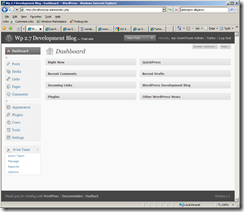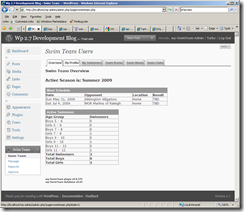Our 2011 Summer Season is over and I will actually have some time to get back to work on wp-SwimTeam. I find it hard to work on it during the season as I spend a lot of time doing swim team stuff. Other than fixing something serious, I don’t have much free time to work on the plugin during the season.
But now the season is over and I won’t be working with our coach on line ups, spending time at the pool, etc, and I can spend some time on it again. After our season there are a number of things I want to implement that I know we need for the MacDolphins:
- GUI improvements – there are a number of places the GUI can be confusing and needs some help. I also hope to add some icons to make things a bit more intuitive.
- Export Meet Entries – all of the information can be stored with wp-SwimTeam, there is no reason why a Meet Entries file can’t be exported per the SDIF specification.
- Swimmer Reminders – similar to the volunteer reminder e-mails that can be sent in bulk, I plan to add the ability to send out swimmer reminder emails. I am hoping that these reminder e-mails will improve the scratch process for us and eliminate our no-shows.
- Results – I have some work done (see the Flip-Turn demo) but do not have it integrated with wp-SwimTeam yet. It isn’t complicated work but there is a lot of it to do.
- Hy-tek compatibility – there is some work done by others that should enable better Hy-tek compatibility. I am hopeful that I can actually generate and/or process Hy3 and HYV files for entries, result, and events.
- New Theme – the MacDolphins theme needs to be updated. It is based on the Sandbox theme and WordPress has evolved quite a bit since Sandbox was developed and even my extensions to Sandbox for the Sandbox-SwimTeam theme are showing their age.