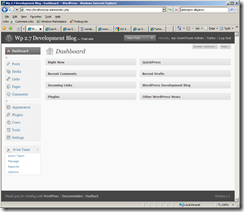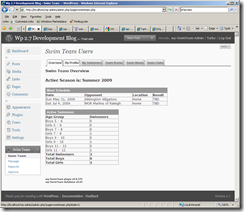Over the last couple days I have been thinking about how to manage the volunteer system. I suspect most teams are like the MacDolphins and the parents of the swimmers are required to complete some level of volunteering in the plethora of roles required to run a swim meet. But how do you account for the dramatic difference in time each role requires?
I am leaning toward implementing a system where the roles are defined and then assigned some sort of unit value. Each parent would be required to volunteer for some team specified units and the system would track how many units people worked. For example, a timer might be 10 units and pizza selling might be 5 units. If a parent volunteered as a timer at one meet and sold pizza at another meet, they have completed 15 units of volunteer time. The units per role could be assigned such that the season long jobs (e.g. chair person) might be worth 50 units.
Just an idea, we’ll see where it goes.