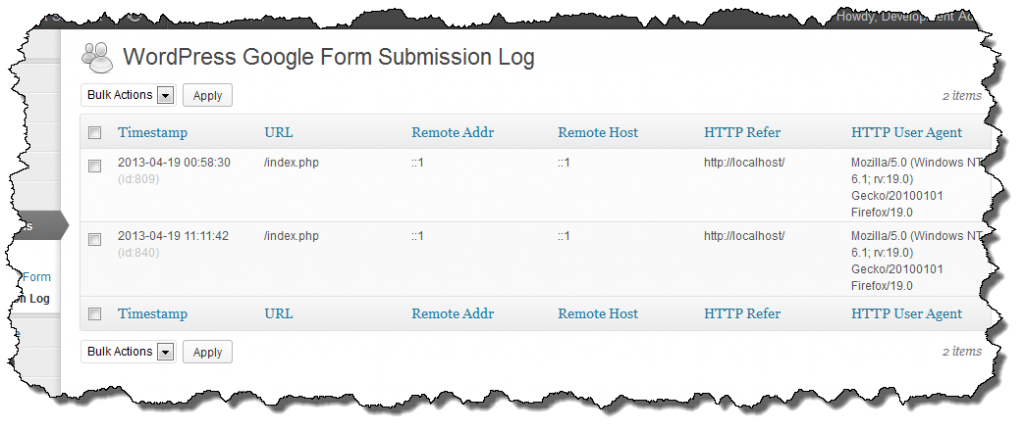This afternoon I uploaded WordPress Google Form v0.46-beta-13. Yes, this is the 13th beta release of WordPress Google Form v0.46. Why so many? Mostly because made a significant change to Google Forms at about the same time I was introducing a major change to WordPress Google Forms.
This release adds a new feature – the ability to log form submissions. This is something I’ve wanted to do for a while. The next update will include some settings to control the log (on, off, entries per page, etc.) but in this beta release, it is on and shows 10 entries per page. There is a known bug in the pagination of the log file. The URL to move between pages is wrong and I haven’t been able to determine how to add the CPT and page information which the URL requires to be valid.
Most importantly, this beta release addresses a major bug with multi-page Google Forms AND Google Forms with checkboxes that are created with the new version of Google Forms. This functionality needs testing so please put it through its paces.
Google Forms Beta (22134 downloads )