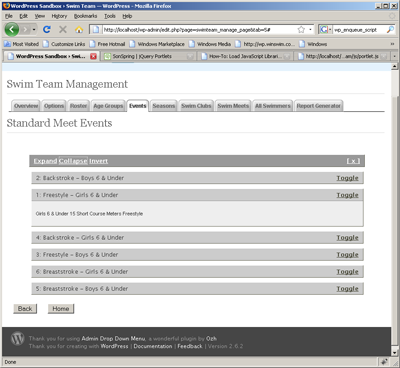I updated one of my development areas to the current bleeding edge version of WordPress 2.7 this morning to see how things look. Everything with my plugin still seems to work just fine – if you can find it!
I am torn with the new menu structure in the Dashboard. I like the icons and how much cleaner they are but at the same time, it isn’t obvious where the menus for my plugin should live. I expect I will have to make a new top level menu and icon. I am glad the plugin still works but am a little concerned about the way it will integrate with the new WordPress Dashboard UI.