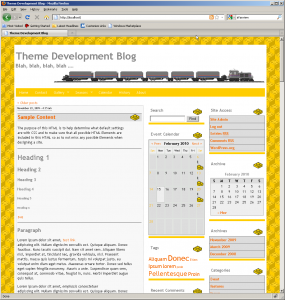I started playing with WordPress 3.0’s multsite functionality this week. I have a number of WordPress blogs for various things and they are a nuisance to keep updated. I had looked at WordPress-MU about 18 months ago when I did the CASL Ambassadors site and determined that it had more limitations than I was ready to deal with so I just went with a separate WordPress installs.
WordPress 3.0’s multisite functionality is pretty straight forward and it only took a little while to set it up. I followed the instructions found in the this post on WpEngineer.com. I wanted to use the subdomain setting but it appears the hosting plan I have with GoDaddy.com won’t allow it so for now, I am using subfolders.
Now that I have things up and running I need to start moving my sites. The first one I moved is for Photos. I want to share photos with my family and host them on Flickr but I have never liked the lack of presentation that Flickr has.
I found an interesting theme called AutoFocus which tiles posts across the front page of the blog. I am slowly going back in time to create a post for each of the sets I have stored in Flickr. I had to create a work-around for the post image to appear on the front page.
AutoFocus uses the first image attached to a post as the image display on the blog front page. My posts don’t have one, at least I don’t want them them. I want the post to contain the oEmbed Flickr gallery and the thumbnails using the Flickr Gallery plugin.
What I ended up doing to get it to work was to add an image via URL from Flickr and then add the tag attribute style=”display: none” to the IMG tag. Works like a champ!