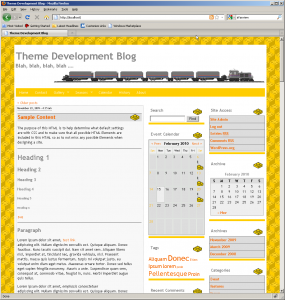A new version of wp-SwimTeam has been posted. This releases fixes a couple minor bugs which prevented display of swim meet information in certain situations when scratching or registering from a swim meet. This version also introduces two new features:
- Open or Close the registration system. When the registration system is open, users can register their swimmers for the current season. When the registration system is closed, only an Admin or Editor can register swimmers. This setting appears on the Registration tab from the Options sub-menu.
- Enable or disable user sign ups for jobs. When the job system is set for user sign ups, a user can sign up for any open job. When the job system is set for admin sign up, users with either Admin or Editor roles can sign users up for jobs. This second mode is good for teams where a paper or Excel list is used for job sign ups. This setting appears on the Swim Team tab from the Options sub-menu.