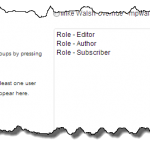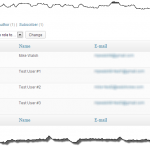For the past few days I have been playing with a Samsung Chromebook, We got it at work to see how useful it would be as a second device or shared device. I have been a little skeptical on how useful it would be as I can’t imagine not having my PC. In reality I couldn’t use a Chromebook exclusively, I need tools like Office, Photoshop, Illustrator, VMware, and others for work.
However, I do a lot of volunteer projects (swim team, basketball, soccer, etc.) where I think something like a ChromeBook could be useful and keeping all of the information “in the cloud” would be really useful for transitioning ownership from one person to another.
For the past couple of months I have been using Google Docs exclusively for the church basketball team I am coaching. I did it sort of as an experiment – can I do everything I need to do using Google Docs? Not using Excel is a big step for me – we use Excel at work for a million things and I am pretty proficient with it. It is my go-to tool for many things including, for the past couple years, managing my basketball roster. Over the course of two seasons I created a spreadsheet which allows me to set my line up. I can quickly change which players play when and it keeps track of playing time requirements so I make sure all the players meet the playing time requirements.
This season I moved my spreadsheet to Google Docs. I wasn’t sure all of the formulas would work but they did as did the data validation I had set up to let me select players from a list. The data validation from a list works a bit differently than Excel does but it is close enough and it is doing what I need it do.
So for my evaluation of the Chromebook, I am trying to do all of my basketball work with it. So far it has been a non-issue. Now I haven’t add to do anything more complicated then sending email, updating spreadsheets and creating simple documents.
I thought the Chromebook would be pretty limited in what it can do but it isn’t too bad. I actually like the Samsung machine quite a bit. It is light and responsive. I really like the keyboard, it is actually quite a bit better than the keyboard on my Sony Vaio Z1,
While I have had several people login into using their GMail account (no issues there), it doesn’t seem to switch users very well. When switching users it seems as though it logs the current user out instead of keeping that user’s state in memory.
I’ll continue to play with it over the next month or so. I can definitely see a use for it in the education market. If a school uses Google Docs then it is a no brainer and I’d give each of my kids one. As it is, my kids seem to like it quite a bit. They’ll pick it up and login with their email address and use it to browse the web. It will also come in pretty handy on a family vacation as it will allow everyone to keep up with their email pretty easily.
Less clear is how useful it will be at work. We have a corporate Google Docs account but very few people use it. I’ll probably give it a try in the next day or two. If you have Google Apps for your own domain then a Chromebook is a pretty good solution. It is too bad Google has eliminated the ability to get Google Apps for free.