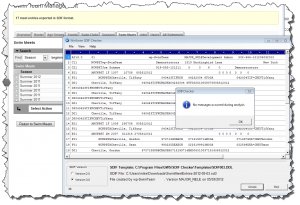For the last week or so I’ve been working on a significant chunk of new functionality to export a Meet Entries file directly from wp-SwimTeam. I’ve got a preliminary version of it working and I am able to generate a SDIF file which passes validation with the WinSwim SDIF Checker (which is absolutely invaluable if you work with SDIF data!).
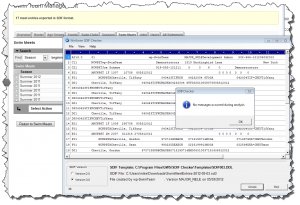
The current implementation makes some assumptions (e.g. how zero times should be handled) which need to be under the control of the end user via a form. Now that I have it working, building the form should go pretty quickly.
The basic premise of exporting meet entries works is like this:
For each event in a swim meet (a meet must have a set of events connected to it), the active roster is compared against the scratch list and the remaining eligible swimmers have entries created for them. For relay events, all eligible swimmers are listed as alternate swimmers for the ‘A’ relay team. Once the entries are in your Meet Management tool, you can re-arrange swimmers into lanes and heats as you would normally do.
I know this new feature will save our team a ton of time as we try to reconcile our scratch list against the WinSwim database – now we won’t have to. We’ll just import the entries and not have to worry about activating or deactivating swimmers.
I’ve also fixed a number of bugs so I am considering releasing an update with the functionality as it stands so people can try it out. The bugs would be most obvious when either the User or Swimmer option count was set to zero. In a number of places, the comparison was wrong and it result in using the default number of options which is 5.