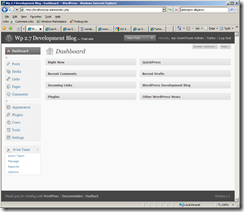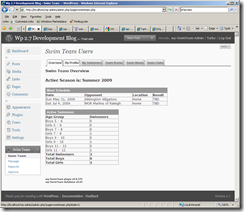Last night I got my wp-SwimTeam development environment back up and running. Since I last worked on the plugin I have gotten a new computer (Dell E4300) and changed how I was using VMware Workstation to manage the various things I am working on.
Because my computer actually belongs to my employer, I keep my hobby projects running under virtual machines (which I also use for a number of things at work which is why I have VMware). I used to have a separate VM for each project but they tend to consume a lot of disk space so I have moved to using SnapShots (see page 189 of the VMware Workstation Users Guide) and they are really working well.
I had migrated all of my projects over to my new VM with various SnapShot configurations (PHP4, MySQL 4, PHP5, MySQL 5, etc.) with the exception of two – my wp-SwimTeam development and the MacDolphins web site development (which I still need to do).
Once I got it all moved I needed to figure out where I left off. I still had a few files uncommitted so I simply committed them and started running the plugin through its paces. I found a few issues right away (e.g. I removed the ability to add a new swimmer – oops) but that was quickly fixed. Starting with an empty database turned out to a good idea as it exposed a couple mistakes, one of which I am still chasing – the roster isn’t showing everything it should and I am not sure why.
I fixed a few other odds and ends and now that WordPress 2.7 is released, I know for sure how the plugin behaves with the new Dashboard. It isn’t too bad but I definitely will create a new top level menu with an icon. This will almost certainly mean that 2.7 will be required to use the plugin. The 2.7 Dashboard also changes the background on the #wrap DIV from white (#ffffff) to a very light grey (#f9f9f9). To integrated the ActiveTab widget properly, this color change needs to be accounted for so I am opting to do it in the 2.7 color.